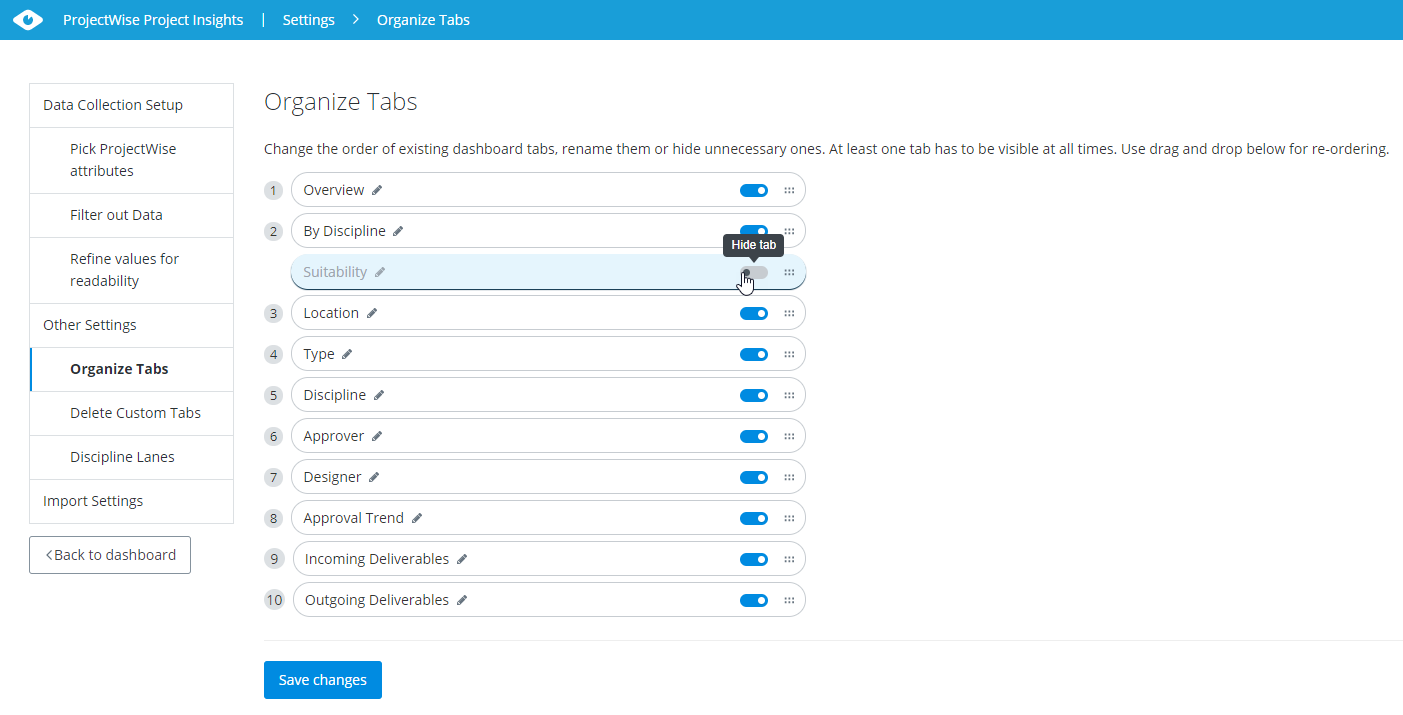Organizing the Tabs in the Dashboard
Use the page to:
- rename any standard or custom tab (click the pencil icon next to the tab name)
- hide any standard or custom tab that you do not want to display in the dashboard (move the slider to the left to hide a tab; move the slider to the right if you want a hidden tab to display again)
- rearrange the order in which the standard and custom tabs appear in the dashboard (select any tab in the list and drag it to a new position)
Click Save changes to save your changes. If you want to discard your changes, leave this page (without clicking Save changes) and then click No when prompt to save your changes.