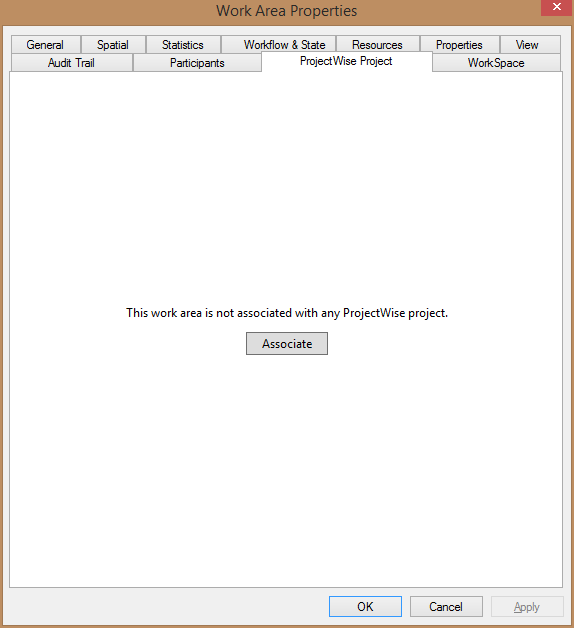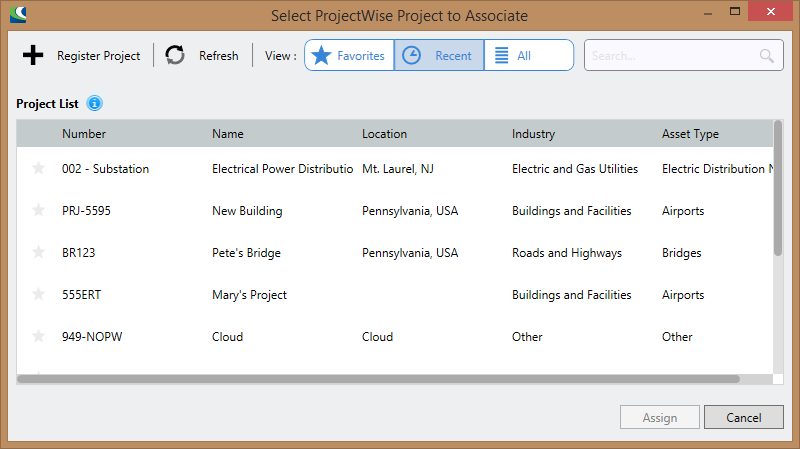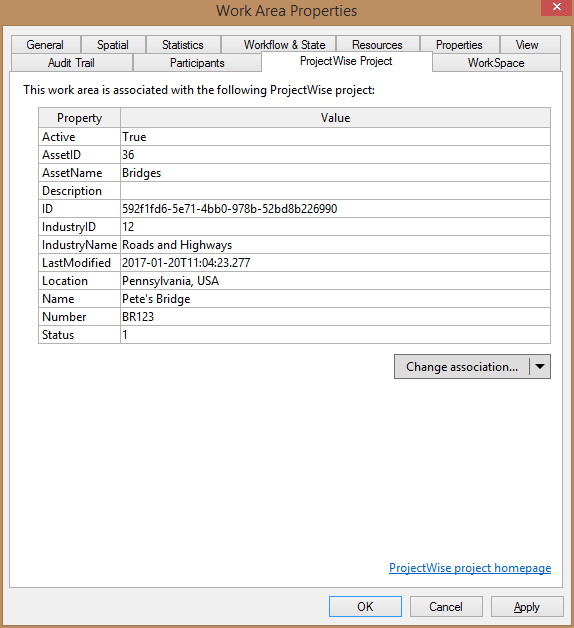Associate a Work Area with a ProjectWise Project
Associating a work area to a ProjectWise project has different purposes depending on which ProjectWise 365 service you are using.
For ProjectWise Project Insights, the association lets the ProjectWise Analytics Data Upload Service know which work area to upload data from, and which project to upload the data to.
- Open ProjectWise Explorer and log in to your datasource.
- Right-click a work area and select Properties.
- In the Work Area Properties dialog, select the ProjectWise Project tab.
- Click Associate.
-
Select a project from the list and click
Assign.
If you need to create and associate a new project:
- Click Register Project.
- In the Register a project web page that opens, fill out the form and click Save.
- Back in the Select ProjectWise Project to Associate dialog, click Refresh to make your new project appear in the list.
- Select the new project and click Assign.
To register a project you must have Administrator or Co-administrator privileges associated with your Bentley profile.
- Click OK or Apply in the Work Area Properties dialog.