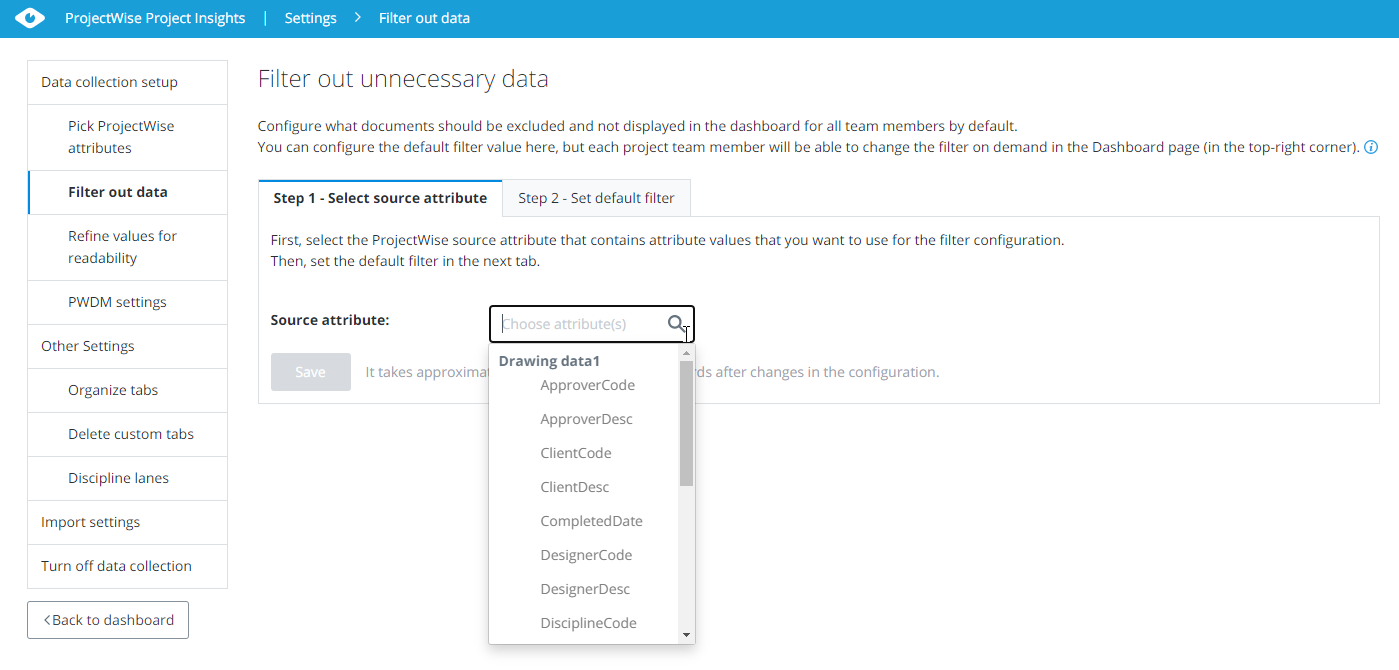Setting Up Global Filters (Filter Out Data)
Each report tab contains a set of filters that you can use to restrict the number of things that are counted on that particular report tab. For example, you can use the Date range filter to only include data within a specific time range. You might also use another filter, such as the Document Type filter so that only documents belonging to the selected document type will be counted in the reports on that tab.
A global filter is an optional filter that can be set up to restrict the number of documents that are counted across all report tabs which contain ProjectWise Design Integration data. For example, on all ProjectWise Design Integration report tabs, only count documents that have a particular attribute value.
When configuring a global filter, you can leave the value blank or you can set which value (or values) is selected by default in the filter. If you set a default value, the user can still select their own values for the global filter.
To configure the global filter:
- On the Settings page, select the Filter out data tab.
- On the Step 1 - Select source attribute tab, select one or more attributes, order them as needed (by dragging them into place), and then click Save.
- On the Step 2 - Select default filter tab, select which attribute values will be the default values and click Save.