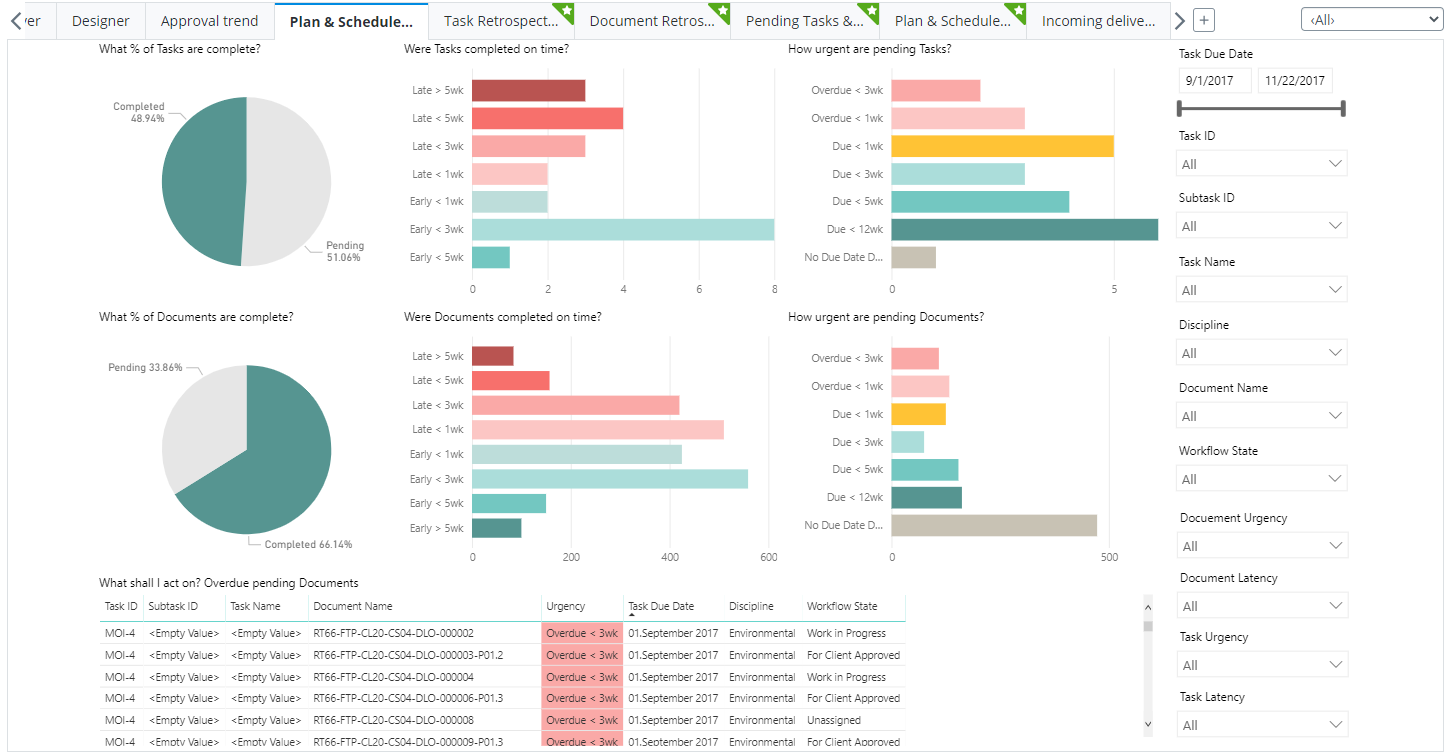Plan & Schedule Overview tab
The Plan & Schedule Overview tab gives you an overview of the status (complete or pending) of your tasks and documents, and contains these charts:
- What % of Tasks are complete? - Shows what percent of the tasks are complete and what percent is pending (not complete).
- Were Tasks completed on time? - Shows how many tasks were completed on time (less than 1 week before the due date; less than 3 weeks before the due date; less than 5 weeks before the due date), and how many tasks were completed late (less than 1 week after the due date; less than 3 weeks after the due date; less than 5 weeks after the due date; more than 5 weeks after the due date).
- How urgent are pending Tasks? - Shows how much time is left before pending tasks are due (due in less than 1 week; due in less than 3 weeks; due in than 5 weeks, due in less than 12 weeks), or if they are overdue, and how far past the due date the pending tasks are (less than 1 week overdue; less than 3 weeks overdue).
- What % of Documents are complete? - Shows what percent of the documents are complete and what percent is pending (not complete)
- Were Documents completed on time? - Shows how many documents were completed on time (less than 1 week before the due date; less than 3 weeks before the due date; less than 5 weeks before the due date), and how many documents were completed late (less than 1 week after the due date; less than 3 weeks after the due date; less than 5 weeks after the due date; more than 5 weeks after the due date).
- How urgent are pending Documents? - Shows how much time is left before pending documents are due (due in less than 1 week; due in less than 3 weeks; due in than 5 weeks, due in less than 12 weeks), or if they are overdue, and how far past the due date the pending documents are (less than 1 week overdue; less than 3 weeks overdue).
- What shall I act on? Overdue pending Documents - Shows the list of documents that are not complete that are now overdue, to help you prioritize which document or documents should be completed next. You can sort the list by Task ID, Subtask ID, Task Name, Document Name, Urgency (how overdue), Task Due Date, Discipline, Workflow State.
You can filter the Plan & Schedule Overview tab by: