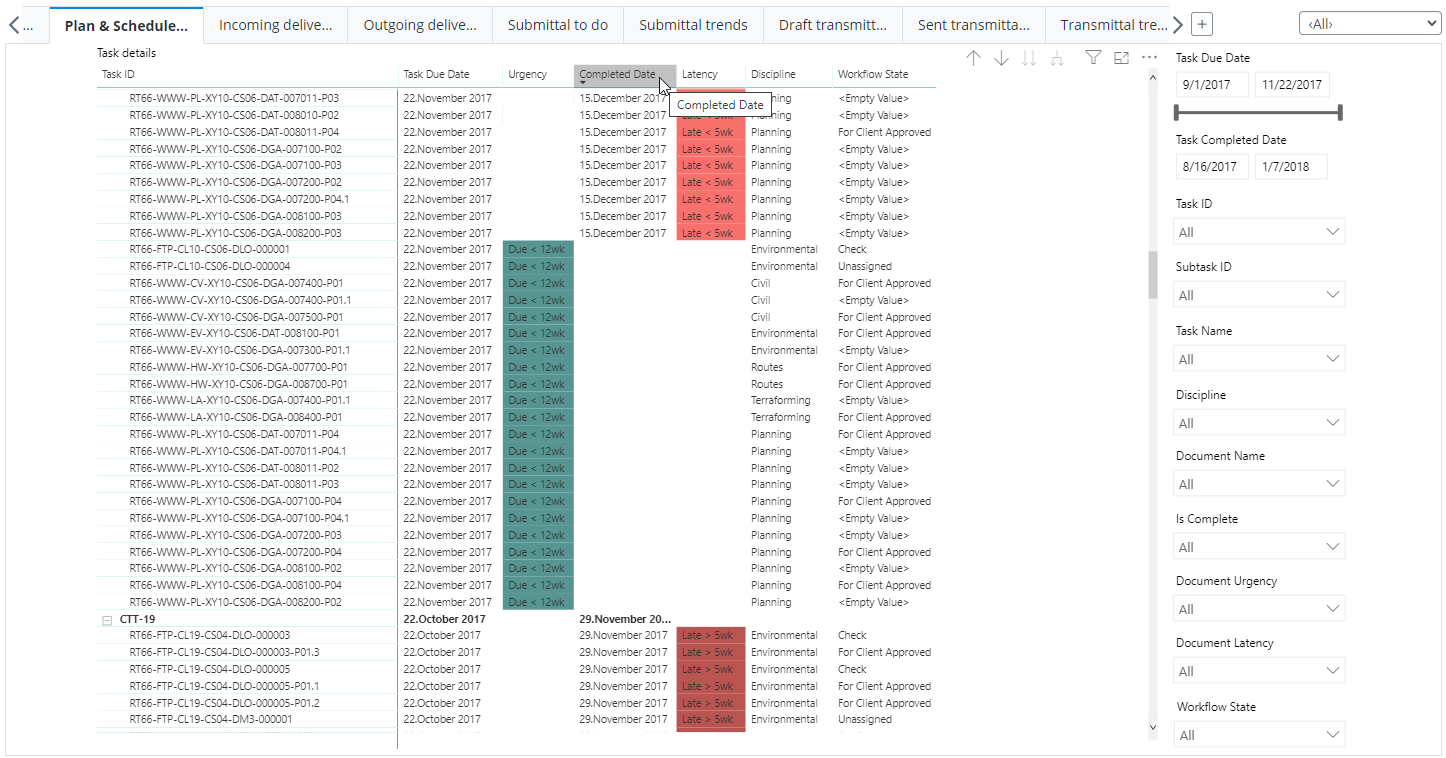The Plan & Schedule Details tab shows a list of all the
tasks in the project. You can sort the list by Task ID, Task Due Date, Urgency,
Completed Date, Latency, Discipline, Workflow State.
You can filter the Plan & Schedule Details tab by:
- Task Due Date
- Task Completed Date
- Task ID
- Subtask ID
- Task Name
- Discipline
- Document Name
- Is Complete
- Document Urgency
- Document Latency
- Workflow State
Note: To display Task ID /
Task Number, Task Due Date, and Task Completed Date information on this tab,
your administrator must assign a ProjectWise attribute to each of the related
dimensions on the
Pick ProjectWise Attributes settings page.