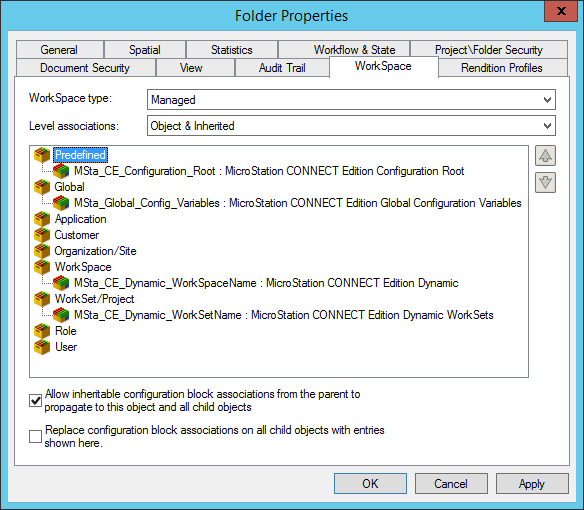Step 4 - Link CSBs to Projects / Groups
In ProjectWise Explorer, locate the configuration folder. For example:
pw:\\<servername>:<datasourcename>\Documents\MSta CE Configuration Data
Right-click the folder and select Properties. Select the WorkSpace tab.
- Associate the Predefined level with the Predefined CSB called MSta_CE_Configuration_Root.
- Associate the Global level with the Global CSB called MSta_Global_Config_Variables.
- Associate the WorkSpace level with the WorkSpace CSB called MSta_CE_Dynamic_WorkSpaceName.
- Associate the WorkSet level with the WorkSet CSB called MSta_CE_Dynamic_WorkSetName.
The result should be similar to the image below.