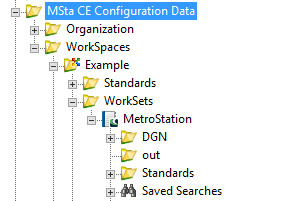Step 2 - Upgrade WorkSpace and WorkSet Folders to Projects
After importing the configuration into ProjectWise, you need to upgrade the individual WorkSpace and WorkSet folders to ProjectWise projects in ProjectWise Explorer. This way, the _USTN_WORKSPACENAME and _USTN_WORKSETNAME (which will be created in the next section) can be automatically extracted by using ProjectWise project macros.
The folders can be upgraded to regular ProjectWise projects, or to ProjectWise CONNECTED projects. The corresponding WorkSpace and WorkSet configuration files (*.CFG) are stored directly under the WorkSpaces and WorkSets folders.
In the image below, the 'Example' folder has been upgraded to a ProjectWise project, and the 'MetroStation' folder has been upgraded to a ProjectWise project and then also associated to a CONNECTED project.