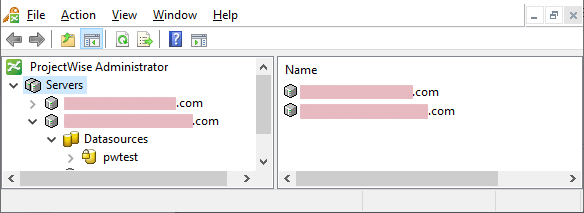Before You Create a Datasource
-
On the database server, create a new database in SQL Server or
Oracle.
(See Setting Up the ProjectWise Database and ODBC Datasource.)
-
On the computer where
ProjectWise Integration Server is installed:
- Make sure the service is running.
- Create an ODBC
datasource that points to your new database
(See Setting Up the ProjectWise Database and ODBC Datasource.)
- If you want to pre-configure the Applications list of the datasource, edit the delivered APPINFO.XML file (C:\Program Files\Bentley\ProjectWise\bin) now.
-
On the computer where
ProjectWise Administrator is installed:
- Make sure you installed ProjectWise Administrator with the ProjectWise Example Dataset option turned on, if you plan to set up an example datasource.
- Add the
ProjectWise Integration Server to the
ProjectWise Network
(See Adding Servers to the Network Configuration Settings Dialog.)
- Open ProjectWise Administrator:
- Expand the Servers node to find the ProjectWise Integration Server on which you want to create the datasource.