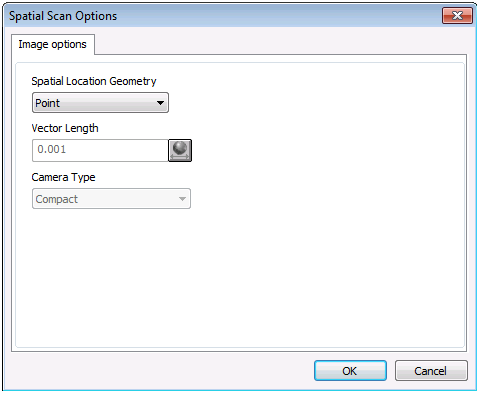| Spatial Location Geometry |
Even if every required tag is present in order to create a triangle during the scanning process, you may only need to create a point or line. So the spatial location creation process will reflect the option selected here.
- Point - If this option is selected and the GPS_LAT and GPS_LONG tags are present, the spatial location is represented by a point. If the GPS_LAT and GPS_LONG tags are not present, then no spatial location is created.
- Vector - If this option is selected and the GPS_LAT, GPS_LONG, and GPSImgDirection tags are present, the spatial location is represented by a vector. If the GPSImgDirection tag is not present, then a point is created. If none of the tags are present, no spatial location is created.
- Triangle - If this option is selected and the GPS_LAT, GPS_LONG, and GPSImgDirection tags are present, the spatial location is represented by a triangle. If the GPSImgDirection tag is not present, then a point is created. If none of the tags are present, no spatial location is created.
|
| Vector Length |
This option is available only when the Vector or Triangle geometry option is selected. It lets you specify the length to be used for the creation of the spatial location geometry.
Use the Measure icon

to open a dialog to draw the line length to be used for the creation of the spatial location geometry. The coordinate is then represented in the Coordinate System coordinate of the map on which the line has been drawn.
|
| Camera Type |
This option is available only when the Vector or Triangle geometry option is selected.
- Compact - If selected, a captor width of 6 mm is used for the triangle calculation.
- DSLR - If selected, a captor width of 25 mm is used for the triangle calculation.
- Full Frame DSLR - If selected, a captor width of 35 mm is used for the triangle calculation.
- Custom Sensor Size (inch) - If selected, the captor size of the camera must be specified in the Captor Width field.
- Custom Sensor Width (mm) - If selected, the captor width of the camera must be specified in the Captor Width field.
|
| Captor Width |
Used to define a different camera pixel size. This field is only visible when the Custom Sensor Size (inch) or Custom Sensor Width (mm) option is selected.
|