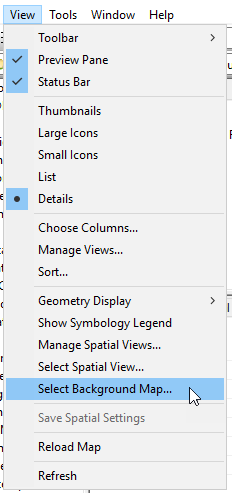Temporarily Overriding the Background Map of a Folder
For navigation purposes you can temporarily override the default background map set for a particular folder by selecting and selecting another map.
This change is only temporary. Once you switch to another folder and come back to the folder whose map you changed, the folder will resume using its assigned background map.