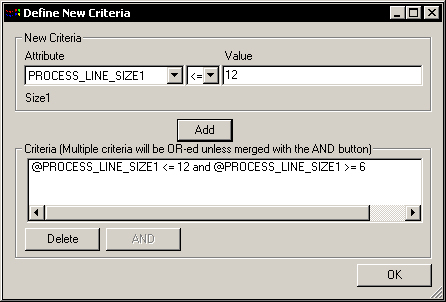To Create and Run a More Complex Search
-
Under the Components folder, right-click a component and select Find Instance.
The Find Instance dialog opens.
- Select a class from the Class list.
-
To restrict the search to a class that has specific attributes, click Define.
The Define New Criteria dialog opens. See Class Search Concepts for information on defining complex search criteria.
- From the Attribute list, select an attribute.
- Select a comparison operator, such as "=".
- Enter a value for the attribute in the Value field.
-
Click Add.
The full comparison string appears in the Complex Criteria list, with the "@" character in front of the attribute.
- (Optional) Repeat these steps to add more comparison strings. All comparison strings on separate lines are processed with an implicit 'OR' between them. To use an 'AND' comparison instead, select the strings to combine, then click AND.
- When you have finished adding search criteria, click OK.
-
On the Find Instance dialog, click Find Now.
All classes matching the search criteria are displayed.