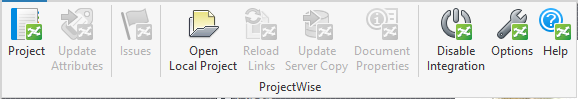ProjectWise Commands on the Bentley Tab in Revit
Installing Revit integration adds a ProjectWise panel to the Bentley tab in Revit. This image of the ProjectWise panel contains both basic and advanced features.
| Command | Description |
|---|---|
| Project | (advanced integration)
Opens the ProjectWise browser, which is used to create and manage Revit advanced integration projects. |
| Update Attributes | (advanced integration) |
| Issues | (advanced integration)
Provides integration with the ProjectWise Issue Resolution Service, so that you can create and manage punch list items for your ProjectWise project, from Revit. |
| Open Local Project | Used to open the existing local copy of a central file stored in ProjectWise. |
| Reload Links | Used to refresh the local copies of the linked models in your working directory, which have been updated by another user on the ProjectWise server. This Reload Links button is intended for use when link polling is off, or if you do not want to wait for the next link polling notification. After clicking Reload Links, you need to use the Manage Links dialog to reload the linked model into the open Revit document. |
| Update Server Copy | Used to update the copy of the document on the ProjectWise server with the changes you made to your local copy, without having to close or check in the document. Note that Update Server Copy is only used when you are editing a standalone Revit file that you have checked out of ProjectWise; Update Server Copy is not for use when you are editing a local copy of a central file. |
| Document Properties | Opens the Document Properties dialog, displaying the ProjectWise properties of the document. This is the same dialog that opens if you select Document > Properties on a document in ProjectWise Explorer. From this dialog you can change various ProjectWise properties, and you can also select the Audit Trail tab to view the history of the Revit file's activity since it became a ProjectWise document. |
| Options | Opens the ProjectWise Integration Options dialog, which controls how often (in minutes) you receive notifications about changes related to the central file, or changes to linked files. |
| Disable ProjectWise Integration | Used to temporarily disable integration with ProjectWise for the current session of Revit. |
| Help | Opens the ProjectWise Explorer help to the "Using Integrated Revit" section. |