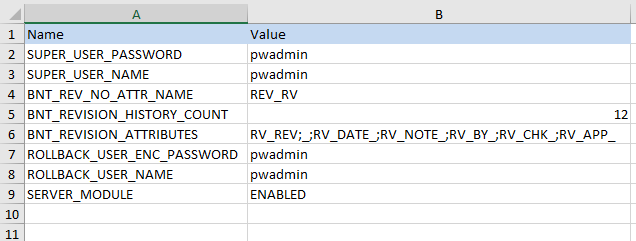New in ProjectWise CONNECT Edition Update 3
Updated Application Support
Revit Integration Enhancements
- The Issues Resolution feature is now production ready (no longer a technology preview)
- Publishing to
ProjectWise Share from Revit
From a Revit advanced integration project, you can now publish to the ProjectWise Share portal within your ProjectWise project in the CONNECT Center.
When you go to publish using this location, the published files will be stored in the linked folder in the ProjectWise Share portal.
Project Forms Preview Tab
A new option has been added in the ProjectWise Explorer installer, Project Forms Preview Tab, for use with ProjectWise Field Data Management. Turning this option on during installation adds the Project Forms tab to the Preview Pane in ProjectWise Explorer whenever you select a work area that is associated to a ProjectWise project. The Project Forms tab displays the forms that exist in the ProjectWise Field Data Management service for this project.
Allowable Locations for Storage Areas
Before you can create a storage area, you must now first define at least one allowable storage location, which is a local and/or network location where storage areas hosted by a ProjectWise Design Integration Server or ProjectWise Caching Server can be created.
Allowable storage locations are defined in the DMSKRNL.CFG file. If no locations are defined, you will not be able to create any storage areas on the server.
For convenience, the ProjectWise Design Integration Server and ProjectWise Caching Server installers have been modified to let you define the default allowable storage location during installation. You can also manually add, modify, or remove allowable storage locations from the DMSKRNL.CFG file.
Bentley Web Services Gateway Is Now Delivered
Bentley Web Services Gateway 02.06 and the required ProjectWise Plug-in are now delivered with the ProjectWise Server Setups download package.
Bentley Web Services Gateway is used to provide users of Bentley mobile and cloud applications access to ProjectWise datasources.
The delivered version of Bentley Web Services Gateway requires the delivered version of the ProjectWise Plug-in. Do not try to use the delivered ProjectWise Plug-in with an older version of Bentley Web Services Gateway.
Creating Work Area Connections from ProjectWise Explorer
ProjectWise project administrators have the ability of exposing on-premise ProjectWise work areas from the ProjectWise Share portal within the ProjectWise project, by creating something called a work area connection from the cloud project. A work area connection uses Bentley Web Services Gateway (WSG) in order to access the on-premise ProjectWise Design Integration Server, datasource, and work area, making the content in that work area available to users in the ProjectWise Share portal.
This release of ProjectWise now lets you create the same work area connections right from ProjectWise Explorer. To facilitate this, a new datasource setting has been added in ProjectWise Administrator, called WSG Work Areas URL for Connect services. In this setting, the administrator specifies the URL of the Bentley Web Services Gateway (which includes the path to the on-premise ProjectWise Design Integration Server and datasource). Once this URL is configured, then associating a work area to a ProjectWise cloud project automatically creates the work area connection in the ProjectWise Share portal (or any ProjectWise Connection Service that utilize this feature) within the associated cloud project.
Updated iFilter Support for PDF Text Indexing
This release now supports the use of the Adobe PDF iFilter version 11.0 (64-bit) to index text from PDF documents in the datasource. The 9.0 version of this iFilter is also still supported.
ProjectWise Administrator Now Delivers Orchestration Framework Administrator
Orchestration Framework Administrator is now an option of the ProjectWise Administrator installer. Orchestration Framework Administrator can be used to monitor the progress of automated file processing jobs of the ProjectWise Design Integration Server as configured through ProjectWise Administrator. (Orchestration Framework Administrator also gets installed when you install Bentley i-model Composition Server Administrator or Bentley Automation Service Administrator.)
Link to Online Help from ProjectWise Explorer
Clicking the Help icon, or , or pressing <F1> inProjectWise Explorer now opens the corresponding version of the online help on docs.bentley.com.
If for whatever reason you cannot access the internet or this website, the delivered local version of the ProjectWise Explorer help will open instead.
Server-Side Processing for the Work Rules Engine (technology preview)
For better performance and security, the administrator can now optionally enable work rules engine processing to be handled by the server instead of the ProjectWise Explorer client.
To enable server-side processing, the administrator needs to add the setting, SERVER_MODULE=ENABLED, to the example_rules.xlsx file and then re-import that file through the Rules Engine node in ProjectWise Administrator.