To Create an Extension Association
- Open the Extension Associations dialog (Tools > Associations > File Extensions).
-
Click Add.
A new line with two fields appears in the Extensions list.
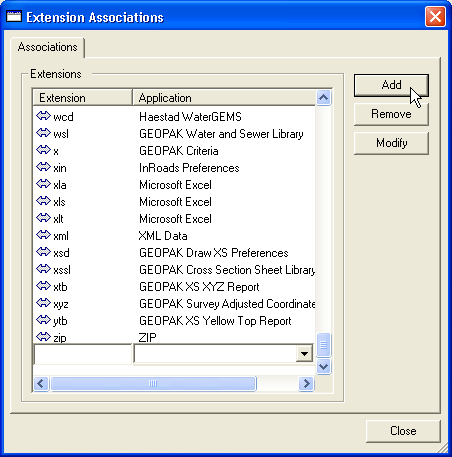
- In the first field, type an extension.
-
In the second field, from the list of available applications select the application to associate to the extension.
The applications available are those your administrator has already created in the datasource in ProjectWise Administrator.
- Click Add again to create the extension association.
