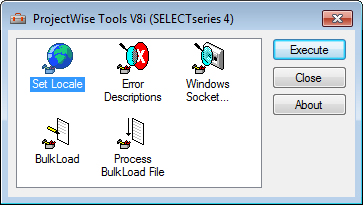Accessing ProjectWise Tools
The ProjectWise Explorer installation includes several optional tools which are accessed independently from the ProjectWise Explorer window.
To open the ProjectWise Export Wizard:
- On Windows 8 or later /
Windows Server 2012 or later:
Go to the Start page and type Export to AAM File Wizard, or go to and click Export to AAM File Wizard.
- On Windows 7 / Windows
Server 2008:
Select .
To open the ProjectWise Import Wizard:
- On Windows 8 or later /
Windows Server 2012 or later:
Go to the Start page and type Import from AAM File Wizard, or go to and click Import from AAM File Wizard.
- On Windows 7 / Windows
Server 2008:
Select .
To open the ProjectWise Tools dialog:
- On Windows 8 or later /
Windows Server 2012 or later:
Go to the Start page and type User Tools, or go to and click User Tools.
- On Windows 7 / Windows
Server 2008:
Select .
The ProjectWise Tools dialog contains the following tools: