Modifying Environment Attributes
To modify a document’s environment attributes you can use either the Document Properties dialog or the Modify Document(s) dialog.
To Modify Environment Attributes of Documents, Using the Document Properties Dialog
- Select a document.
-
Select Document > Properties.
The Document Properties dialog opens.
-
Select the Attributes tab or the More Attributes tab.
The attributes that appear on these tabs depend on what attributes your administrator has created in the environment in ProjectWise Administrator, and the active interface in ProjectWise Explorer.
- Edit values for attributes on these tabs.
- Click Save.
To Modify Environment Attributes of Documents, Using the Modify Document(s) Dialog
- Select one or more documents.
-
Select Document > Modify.
The Modify Document(s) dialog opens.
-
Select the Environment tab.
The Environment tab takes its name from the environment to which the document belongs. The attributes that appear on this tab depend on what attributes your administrator has created in the environment in ProjectWise Administrator, and the active interface in ProjectWise Explorer. You can edit attribute fields directly, or you can click the button to the right to add a property variable to the name. This way your attribute value can be a combination of variables, or your own text and variables.
If you have multiple documents selected, a check box displays next to each field. Entering information into each field sets the check box next to it. If you clear a check box, that value for the selected documents will not change when you click Apply or OK.
If the environment attributes fields are Read-Only or are used to make up the document code, the attribute fields are disabled. If the attribute fields have a value list, then the attribute fields should display a list, where a fixed value type can be selected.
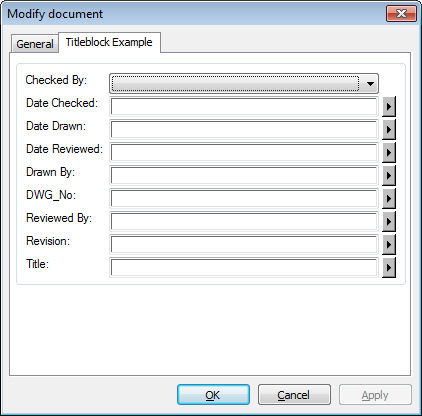
- Edit attribute values as necessary.
- Click OK.
