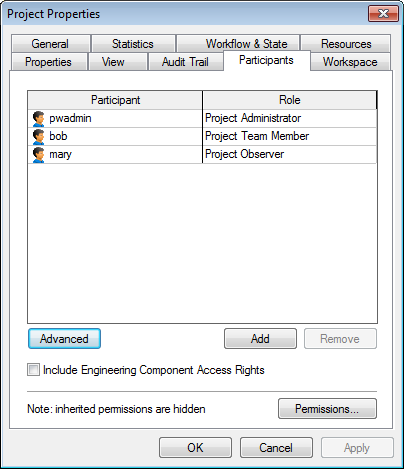To Change a Participant's Work Area Permissions
- Select a work area.
- Select .
- In the Work Area Properties dialog, select the Participants tab.
- If any participants of this work area need component security permissions, turn on Include Engineering Component Access Rights.
-
Click
Add if you need to add any additional
participants to the
work area.
New participants are automatically assigned the Work Area Team Member role, which has a unique set of folder, document, and component security permissions. Other roles have their own unique set of permissions.
-
You can change a participant's permissions in one click by
changing their role (click in the
Role field to the right of a participant's
name).
The participant's permissions are changed accordingly.
-
You can also assign the role that most closely matches the set of
permissions a participant needs, and then customize that participant's folder,
document, and/or component security permissions as needed. To do this:
-
Click
Advanced.
The Work Area Security dialog opens with three tabs for setting security - Work Area\Folder Security, Document Security, and Component Security. (The Component Security tab only displays if Include Engineering Component Access Rights is on, on the Participants tab.)
- As needed on each tab, select a user and then turn on or off the required permissions.
- If the user you want to set permissions for is not listed on a particular tab, click Add to add them to the tab and then turn on or off the required permissions.
- Click OK.
Back on the Participants tab, any user whose permissions you changed will have the Custom role next to their name. Also, any user you added through the Work Area Security dialog will be added to the Participants tab and have the Custom role next to their name.
-
Click
Advanced.
- Click Apply or OK on the Work Area Properties dialog.
- Select the appropriate option and click OK.