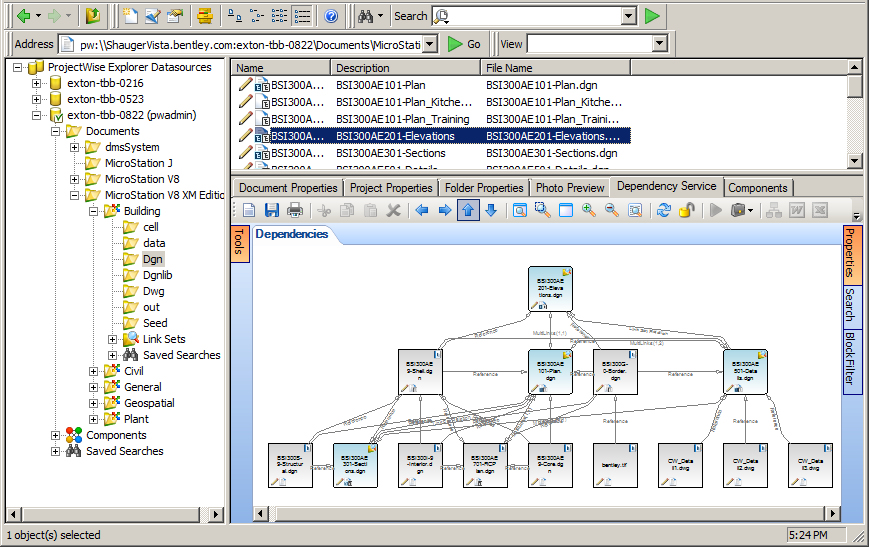To View a Document's Dependencies
-
In the document list, select any document.
For example, select a master document of a logical set, a document that contains link sets, or a flat document set.
-
If it is not already open, select the Dependency Viewer tab in the Preview Pane.
ProjectWise searches its database for any known dependencies of the selected document, and generates a temporary dependency map which displays in the Dependency Viewer. The dependency map will show the selected document and all the documents that are linked to it, with each document represented by a block.