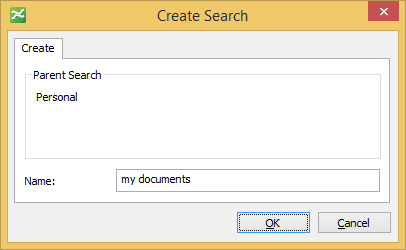To Create a Saved Search Folder for Saved Searches
-
Go to the
Saved Searches folder where you want to create
a folder.
This can be the main Saved Searches folder of your datasource, or the Saved Searches folder under a work area.
-
Select the parent folder where you want to create the new folder.
This can be the Global or Personal folder, or some existing folder under one of those folders.
-
Right-click the parent folder and select
Create Saved Search.
or
Select .
The Create Search dialog opens.
- Enter a name for the new folder and click OK.