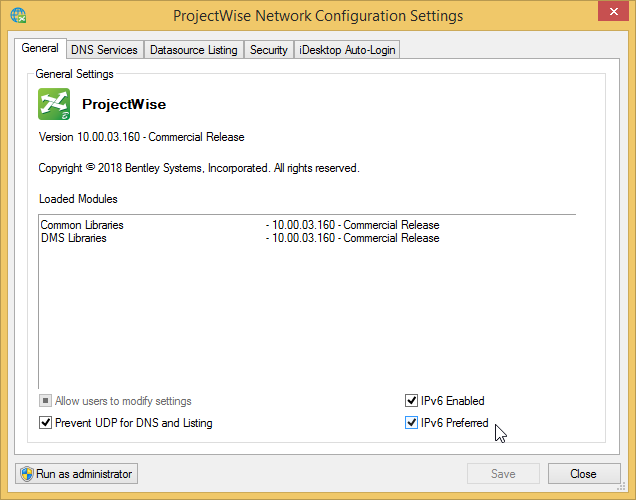To Enable ProjectWise Clients to Use IPv6
Do these steps on each of the ProjectWise Explorer, ProjectWise Administrator, and ProjectWise Web Server computers in your IPv6 network.
- Open the ProjectWise Network Configuration Settings dialog.
- On the General tab, turn on IPv6 Enabled and IPv6 Preferred.
- Click OK.