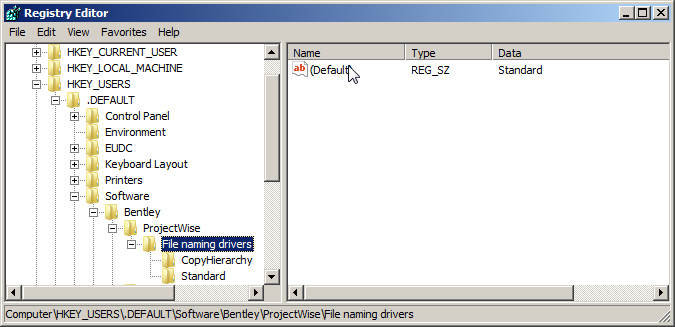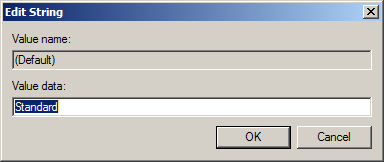Changing the File Export Driver
The file export driver determines the directory structure of how folders and documents are exported. There are two options available:
- Standard — This is the default option. When this driver is used, folders are exported into dms folders (dms0001, dms0002 and dms0003, and so on) and the documents in them are exported into .DAT files (000002.dat, 000007.dat and 000009.dat, and so on).
- CopyHierarchy — When this driver is used, the original directory structure is mirrored upon export.
Standard is already set as the default driver. If you need to change the driver to CopyHierarchy, or change it back to Standard, use the following steps.
- Open the Windows Registry Editor, and navigate to HKEY_USERS\.DEFAULT\Software\Bentley\ProjectWise\File naming drivers.
- Select the File naming drivers folder, then in the right window double-click the (Default) icon.
- In the Value data field of the Edit String dialog, enter the name of the file export driver you want to use (CopyHierarchy or Standard) and click OK.
- Close the Registry Editor and restart your computer.
The next time you export folder/document data, ProjectWise will use the newly appointed driver.