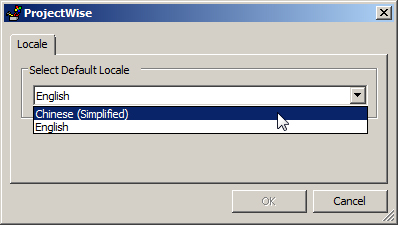Changing the Language Using the Set Locale Tool
The Set Locale tool is used to change the language of the text that displays in your ProjectWise Explorer and/or ProjectWise Administrator applications. Besides the default language, which is English, the Set Locale tool will display all the languages for which you have ProjectWise language packs installed.
Note: The Set Locale tool
does not change the language of other ProjectWise applications installed on the same computer.