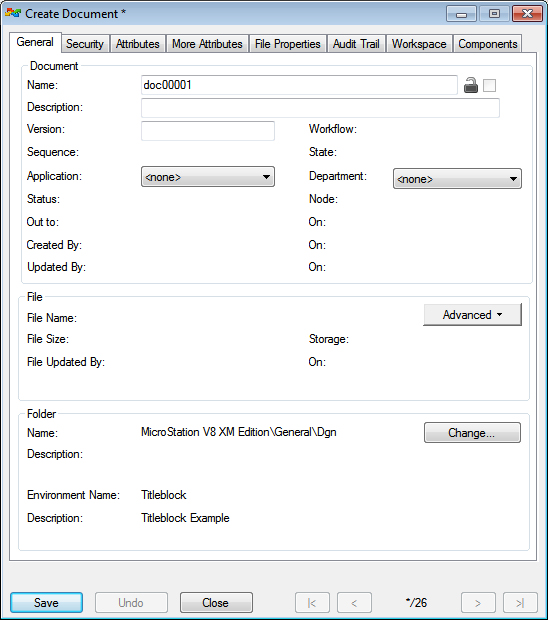To Create a Placeholder Document
The following procedure documents creating a placeholder document using the Create Document dialog. If you would rather use a wizard, see Creating Documents Using the Advanced Document Creation Wizard.
-
Select the folder or project in which to create the document.
-
Select .
The Create Document dialog opens. The default name for the document is docX, where X is a self-incrementing number. For example, doc00001.
-
Change the name if needed and click Save.
The Create Document dialog becomes the Document Properties dialog, with the name of the document displayed in the title bar of the dialog. The new document displays in the document list with a status of Checked In.