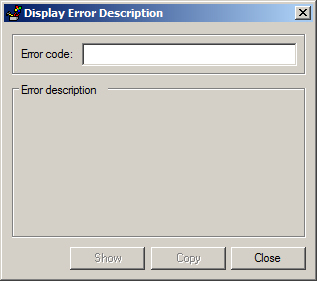Generating a Description of an Error Code
Note: This tool only provides a brief description of the error. For more
information about the error message that is generated, contact your ProjectWise administrator.
- In the ProjectWise Tools
dialog, select
Error Descriptions and click
Execute.
The Display Error Description dialog opens.
- Enter the error code
generated in
ProjectWise Administrator or
ProjectWise Explorer and click
Show.
A brief description of the error displays in the Error description field.
- To copy the error description to the Windows Clipboard, click Copy.
- Click Close when finished.