To See a List of Attachments in a Logical Set
- Select the master document of a logical set.
-
Select Document > Set > Show References.
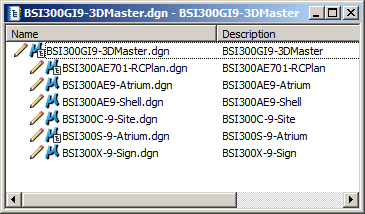
The set contents window opens displaying the master document, and under it and indented, all the documents referenced into the master document. If the references are not indented under the master document, right-click in the set contents window and select View > Details.
