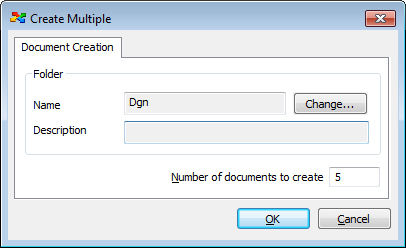To Create Multiple Placeholder Documents Simultaneously
- Open the Wizard Manager dialog () and set No Wizard as the default method for creating documents.
- Select the folder or project in which to create the documents.
-
Select .
The Create Multiple dialog opens.
-
Enter the number of documents to create and click OK.
The specified number of placeholder documents are created in the selected folder. The default names for the placeholder documents are docX, where X is a self-incrementing number. For example, if you create three placeholder documents the default names would be doc00001, doc00002, doc00003.