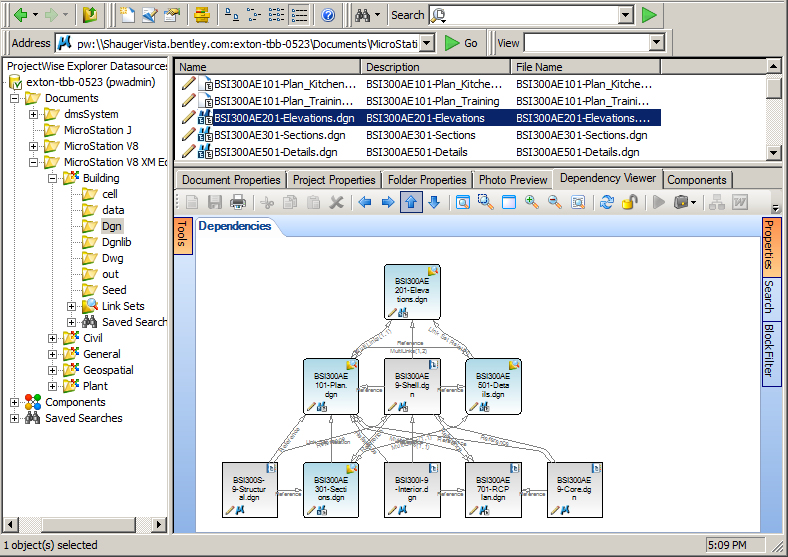Dependency Viewer Overview
Dependency Viewer is an option of the ProjectWise Explorer installer. Installing this option adds a Dependency Viewer tab to the Preview Pane in ProjectWise Explorer, which lets users view the dependencies that exist among documents (referred to as document dependencies) in the datasource.
To use the Dependency Viewer, select any document in ProjectWise Explorer and then select the Dependency Viewer tab in the Preview Pane. On the Dependencies tab, a dependency map is generated for the selected document. The dependency map displays a diagram showing exactly how the selected document and all its linked documents are connected to each other. Each document in the relationship is represented in the map by a design block. You can filter the view to show as many or as few levels of links between documents as you want. You can also display each model within a document as a design block, or search the dependency map for documents.
You can leave the Dependency Viewer tab docked in the Preview Pane, or you can undock it to become a floating, resizable window, independent of the ProjectWise Explorer application window.