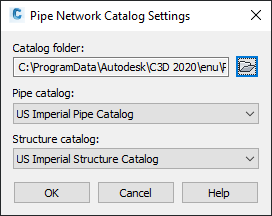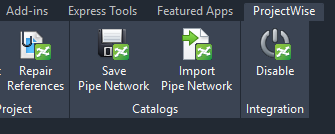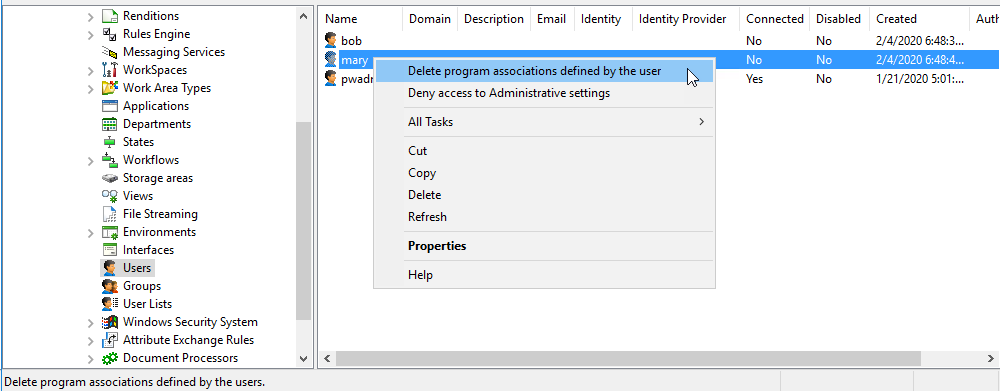New in ProjectWise CONNECT Edition Update 3.3
AutoCAD Batch Plot Enhancement
When you are publishing DWGs to PDFs from integrated AutoCAD and you are storing the new PDFs in ProjectWise, the new PDF documents now have the following same document properties as the source DWG documents:
AutoCAD Civil 3D Pipe Network Catalog Integration
The Pipe Network Catalog Settings dialog is now integrated with ProjectWise, so that you can open pipe network catalogs that are stored in ProjectWise (click the Browse button to the right of the Catalog folder field).
Two new options are also added to the ProjectWise tab of the ribbon, Save Pipe Network and Import Pipe Network, allowing you to save changes to the pipe network catalog opened from ProjectWise, or so you can import a local pipe network catalog to ProjectWise.
Deleting User-Defined Program Associations in ProjectWise Administrator
The administrator can delete the user-defined program associations for any user by right-clicking one or more user names in ProjectWise Administrator and selecting Delete program associations defined by the user.
Once a user's program associations are deleted, that user will go back to using the default program associations that are configured for ProjectWise applications.
Drag and Drop Improvements in ProjectWise Administrator
ProjectWise has always let you drag items from one datasource to another, such as users, groups, environments, messaging agents, and so on. In previous releases, you moved items just by dragging them into the target datasource, and if you wanted to copy items instead of moving them, you had to press the <Ctrl> key (and keep it pressed) as you dropped the items into the target datasource (the <Ctrl> turned the move into a copy).
In this release, the default drag and drop behavior is now the reverse - to copy items, now you just drag them from one datasource to another, and to move items, now you press the <Shift> key (and keep it pressed) as you drop the items into the target datasource. The <Shift> key changes the default copy into a move.
For example, to copy users from one datasource to another: drag selected users from the Users node in the source datasource and drop them into the Users node of the target datasource. If you want to move users instead of copying them, make sure you press the <Shift> key (and keep it pressed) as you drop the users into the Users node of the target datasource.