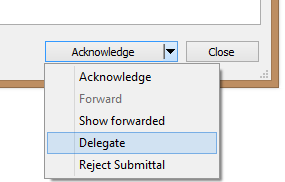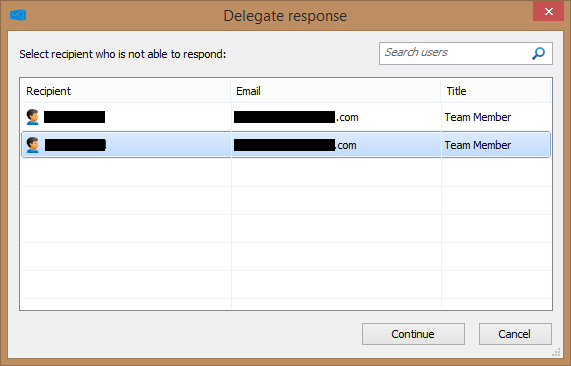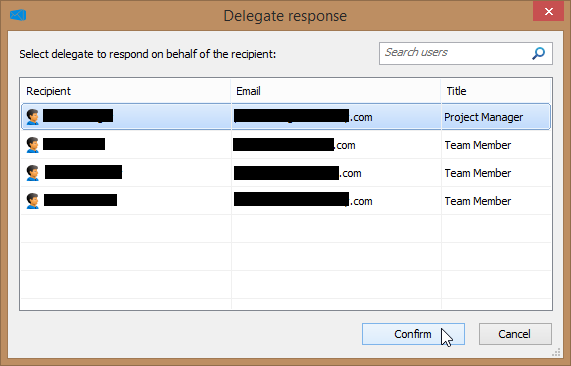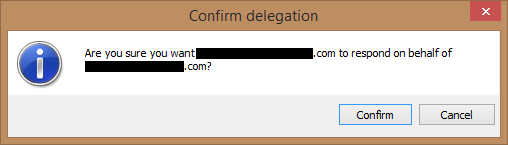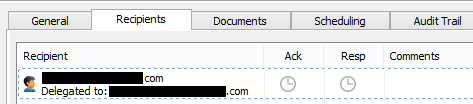To Select an Internal Participant (delegate responder) to Respond to a Submittal on Your Behalf
If you are required to respond to or even just acknowledge a submittal and you would like someone else to perform these actions on your behalf, you can select a delegate responder. The project administrator can also select delegate responders. The delegate responder can be any internal participant, including those who received the submittal but have no actions required of them (their Ack and Resp permissions are both turned off ("N/A") in the submittal). When the delegate responds, it will appear to the sender as if the original recipient (and not the delegate) is the responder.
-
Expand the
Deliverables
Management node under your associated
work area.
-
Expand the
Incoming folder and select the
Submittals folder.
-
Open the submittal from the list.
To open an item, either click the link in the Subject field, or double-click the item, or right-click the item and select Open.
- In the bottom right corner of the submittal, click the menu and select the Delegate option.
- If there is more than one recipient who is required to respond or just acknowledge, the Delegate response dialog opens. Select which original recipient will not be responding and click Continue.
- In the next Delegate response dialog that opens, select a delegate responder (the person who will be responding on behalf of the selected original recipient) and click Confirm.
- In the Confirmation delegation dialog, click Confirm.
The internal participant selected as the delegate responder is sent an email notifying them that they have received a submittal.
The Recipients tab of the submittal now shows which internal participant has been delegated to respond on behalf of which original recipient. The delegate responder will have the same actions (acknowledge and respond, or just acknowledge) as the original recipient.