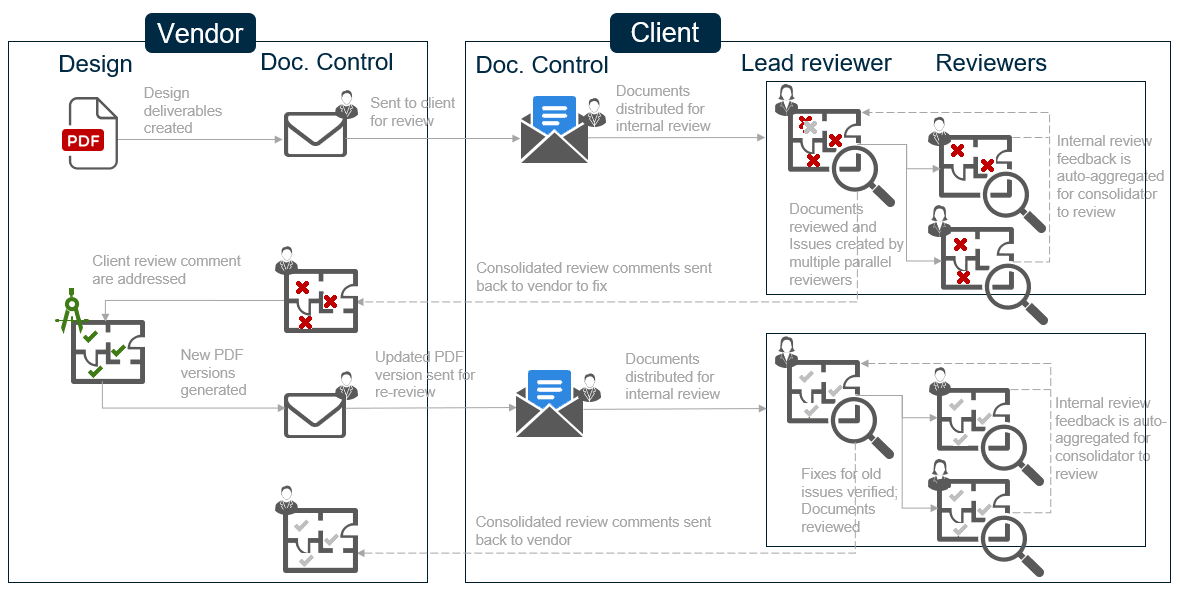Transmittal / Submittal Design Review Workflow
ProjectWise Deliverables Management uses transmittals and submittals to send packages of documents back and forth between organizations, for the purpose of reviewing and approving design documents. Any type of document can be sent, with the most common types of documents being PDFs, CAD files, Office documents, and images. A package can contain one or more documents. For example you might send some design documents for review along with some Office documents containing specifications. While a PDF of a design is the most common type of document that is sent, you can send a copy of the original CAD file instead of a PDF if you prefer.
The term for an outgoing package of documents is a transmittal, and the term for an incoming package of documents is a submittal. It is the same deliverable, it just has a different name depending on whether you are the sender of the package or the receiver of the package. The sender sends a transmittal, and the recipient receives a submittal.
This diagram shows a typical start-to-finish example of how users from two different organizations (client and vendor) can work together using ProjectWise Deliverables Management to review a document.
In this example, the client organization contracts with a vendor to design something for the client. The vendor creates the necessary design documents, and now needs to send them to the client to begin the review process.
- The vendor creates a design
and sends it to the client for review.
- The designer creates a first draft of a design (for example, DGN, v1) and then creates a PDF of the design (PDF, v1) to hand over to the document controller.
- The document controller at the vendor creates a transmittal that includes the PDF and sends it to the document controller at the client organization.
- The client reviews the
design and sends a response with comments back to the vendor.
- The document controller at the client organization receives the submittal that includes the PDF from the vendor and assigns a lead reviewer.
- The lead reviewer assigns additional reviewers, so that they can all review, markup, annotate, and add issues to the PDF at the same time.
- The additional reviewers send their responses back to the lead reviewer.
- The lead reviewer consolidates the responses from additional reviewers and sends the final response back to the vendor.
- The vendor reviews responses
and updates the design and sends it back to the client to be reviewed again.
- The designer reviews the comments, incorporates the changes in a new version of the design (for example, DGN, v2) and then creates a new version of the PDF (PDF, v2) to hand over to the document controller.
- The document controller at the vendor creates a new version of the original transmittal that includes the new version of the PDF and sends it to the document controller at the client organization.
- The client reviews the
updated design and sends a response with comments back to the vendor.
- The document controller receives the new version of the submittal that includes the new version of the PDF and assigns a lead reviewer.
- The lead reviewer assigns additional reviewers and the review process is repeated, this time verifying that the issues have been fixed.
- The lead reviewer consolidates the responses again and sends the final response back to the vendor.
- The vendor reviews responses again.