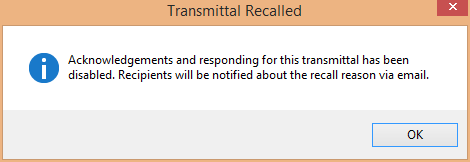To Recall a Transmittal (ProjectWise Explorer)
-
Expand the
Deliverables
Management node under your associated
work area.
-
Expand the
Outgoing folder and select the
Transmittals folder.
-
Open the transmittal you want to
recall.
-
Click the
Recall button at the bottom of the
transmittal.
-
On the confirmation dialog
that opens, enter the reason for recalling the transmittal and click
Recall.
-
Click
OK.
Each recipient will receive a notification email about the recall, and will no longer be able to acknowledge, download, or respond to the item. They will, however, still be able to view the details about the item in their Incoming folder.
In your Outgoing folder, the status shows that the item has been recalled.