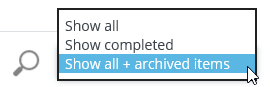Archiving Outgoing and Incoming Items
You can hide any outgoing or incoming item from the default view by archiving it. Recipients can still respond to archived items.
- Go to either the Outgoing or Incoming tab.
- Open the item you want to archive.
- Click the menu in the upper right corner of the item and select Archive.
- When prompted, click Yes.
As the confirmation window says, the item is removed from the list of outgoing or incoming items. If you need to see an archived item, select Show all + archived items in the upper right corner of the Outgoing or Incoming tab.
If you want to un-archive an archived item, click the check box next to the archived item and click the Un-archive button.