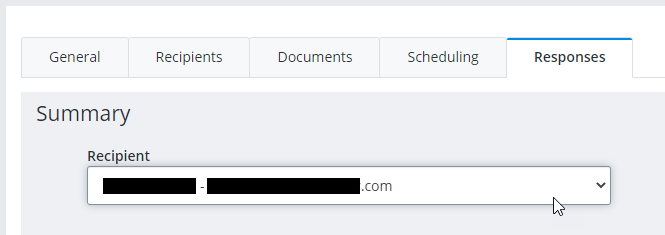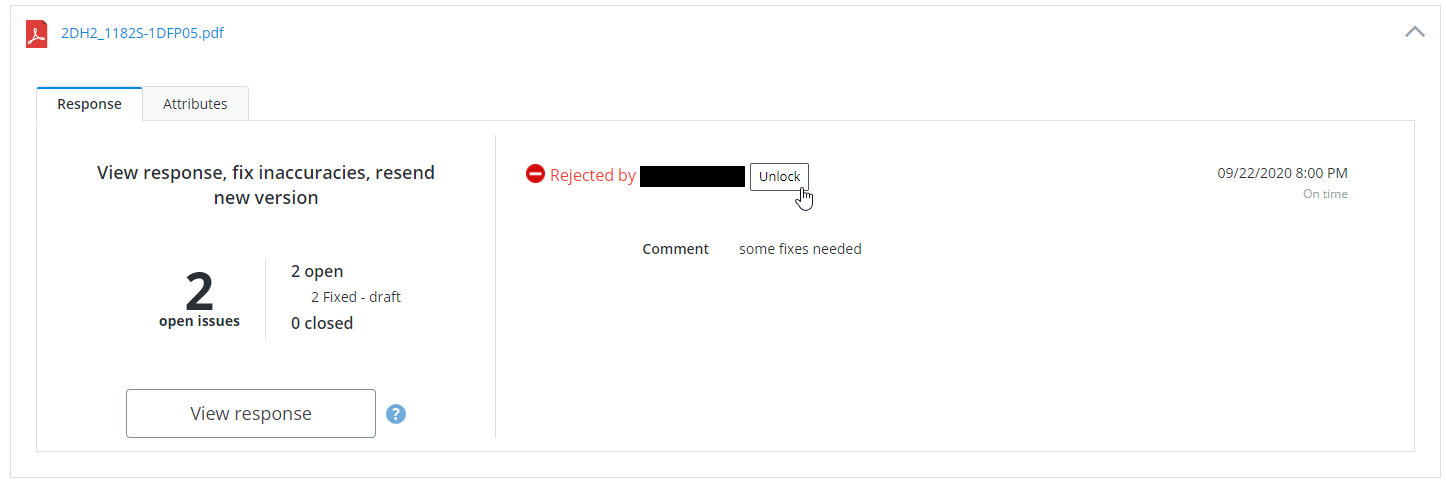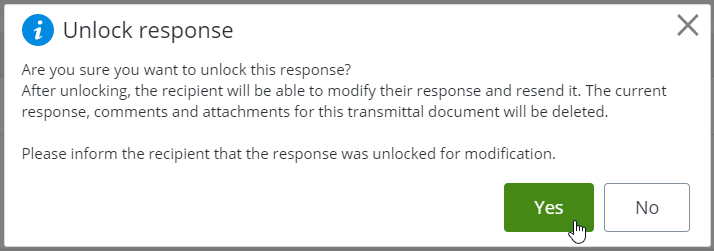To Unlock a Response
-
Go to the
Outgoing tab.
-
Open the transmittal
containing the response you want to unlock and select the
Responses tab.
-
From the
Recipient list, select the recipient whose
response you want to unlock.
- Expand the document that the recipient responded to and click Unlock.
-
When prompted,
click
Yes to confirm.
The recipient's response status for this document is reset to Response pending, and the recipient can now send a new response for this document.
- Inform the recipient that their response was unlocked, and they can now make changes and re-send their response.