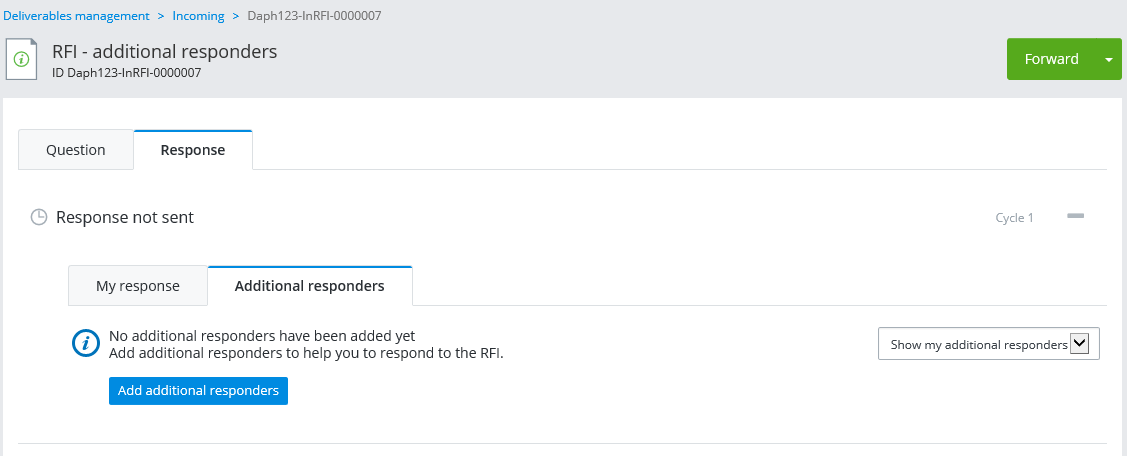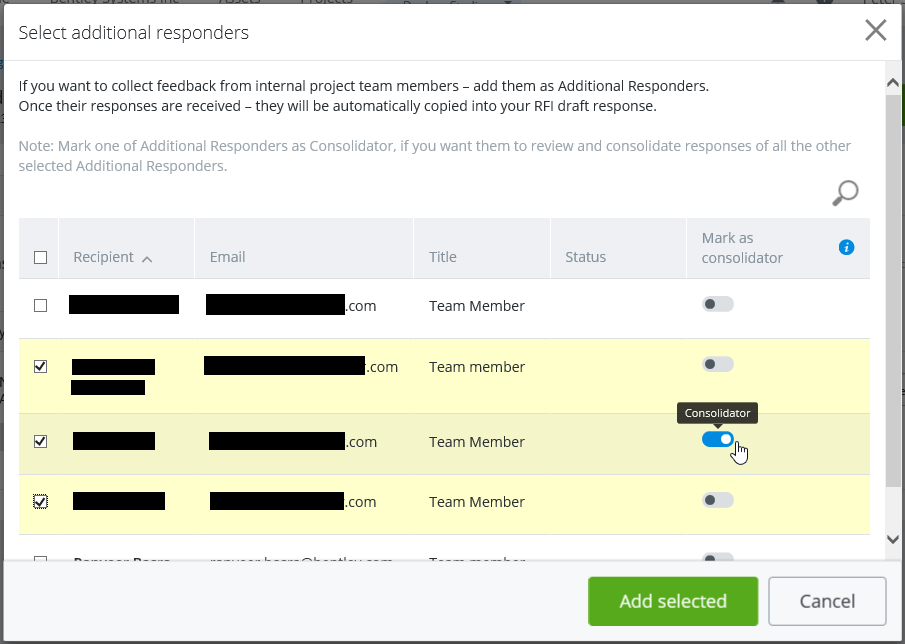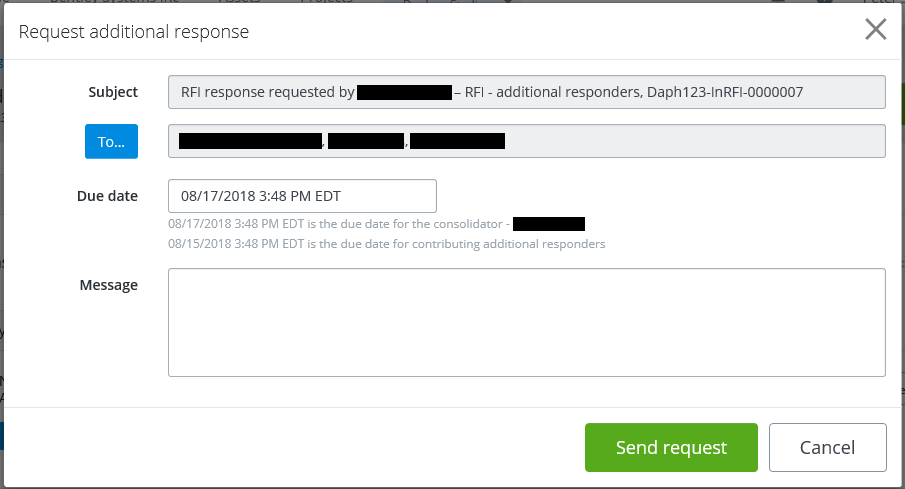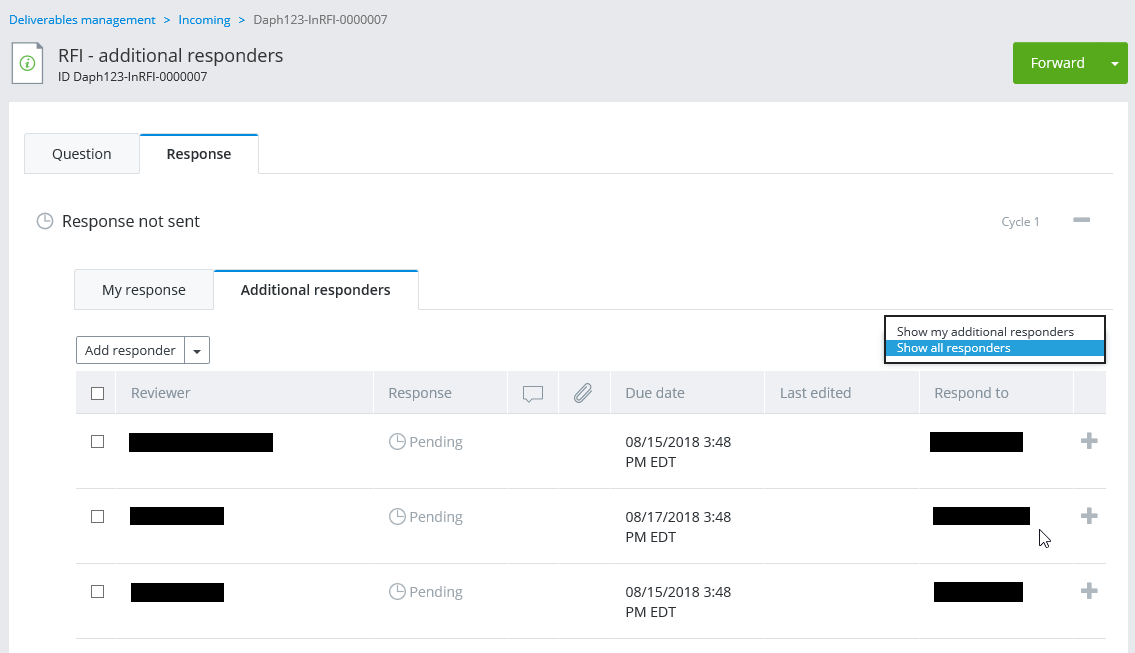To Invite Additional Responders to Respond to an RFI
-
Go to the
Incoming tab.
-
Acknowledge the RFI if needed. See
To Acknowledge an RFI
.
(You cannot invite additional responders to respond until you acknowledge the RFI.)
-
Open the RFI and select the
Response tab.
You can also click the Respond button next to the RFI in the list. This automatically opens the RFI to the Response tab.
-
On the
Additional Responders sub-tab, click
Add additional responders.
The Select additional responders dialog opens.
-
Select one or more internal participants from the list. If you
select multiple participants and you want one person to consolidate all
additional responses into one response to send back to you, you can mark that
person as
Consolidator in the list. When finished, click
Add selected.
The Request additional response dialog opens.
-
Set the
Due date for the responses from these
additional responders, optionally enter a message, and click
Send request.
If you select multiple responders and do not mark one as the consolidator, then all responders have the same due date. If one of the responders is a consolidator, the due date will apply to the consolidator only, and the other responders selected will have a due date that is 2 days sooner than the consolidator's due date.
The selected responders are added to the Additional Responders tab.
If you selected multiple responders and did not mark one as the consolidator, then your name will appear in the Respond to field for all of the additional responders. If you marked one of the responders as the consolidator, then your name will appear in the Respond to field for the consolidator, and the consolidator's name will appear in the Respond to field for the other additional responders.
You can repeat these steps to add more additional responders. You can also send this request to more than one group of additional responders. For example, you might send this request to two groups of internal participants, and mark one person in each group as the consolidator for that group of responders, so that while you might be sending this request to many internal participants, you will only be receiving a consolidated response from the two people you marked as consolidators.
When the additional responders send their responses back to you, those responses are automatically added to the My response sub-tab on the Response tab.