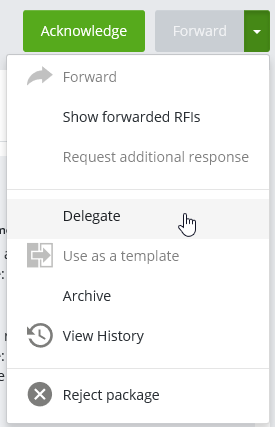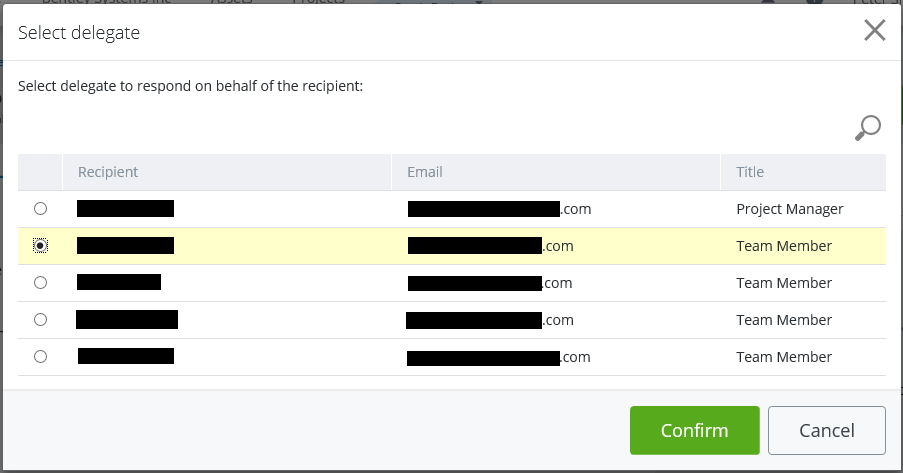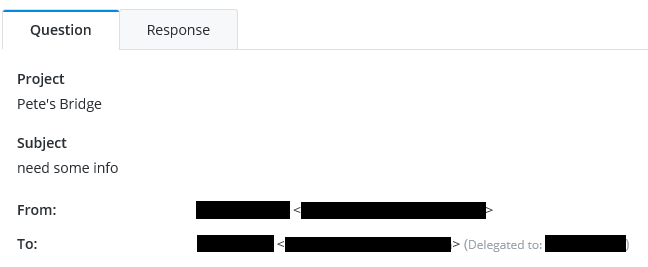To Select an Internal Participant (delegate responder) to Respond to an RFI on Your Behalf
If you receive an RFI and you would like someone else to respond on your behalf, you can select a delegate responder. The project administrator can also select delegate responders. The delegate responder can be any internal participant, including those who are already on the CC list of the RFI. When the delegate responds, it will appear to the sender as if the original recipient (and not the delegate) is the responder.
-
Go to the
Incoming tab.
-
Open the RFI from the list.
- In the upper right corner of the RFI, click the menu and select the Delegate option.
- In the Select delegate window, select a delegate responder (the person who will be responding on behalf of the original recipient) and click Confirm.
- When prompted to confirm, click Yes.