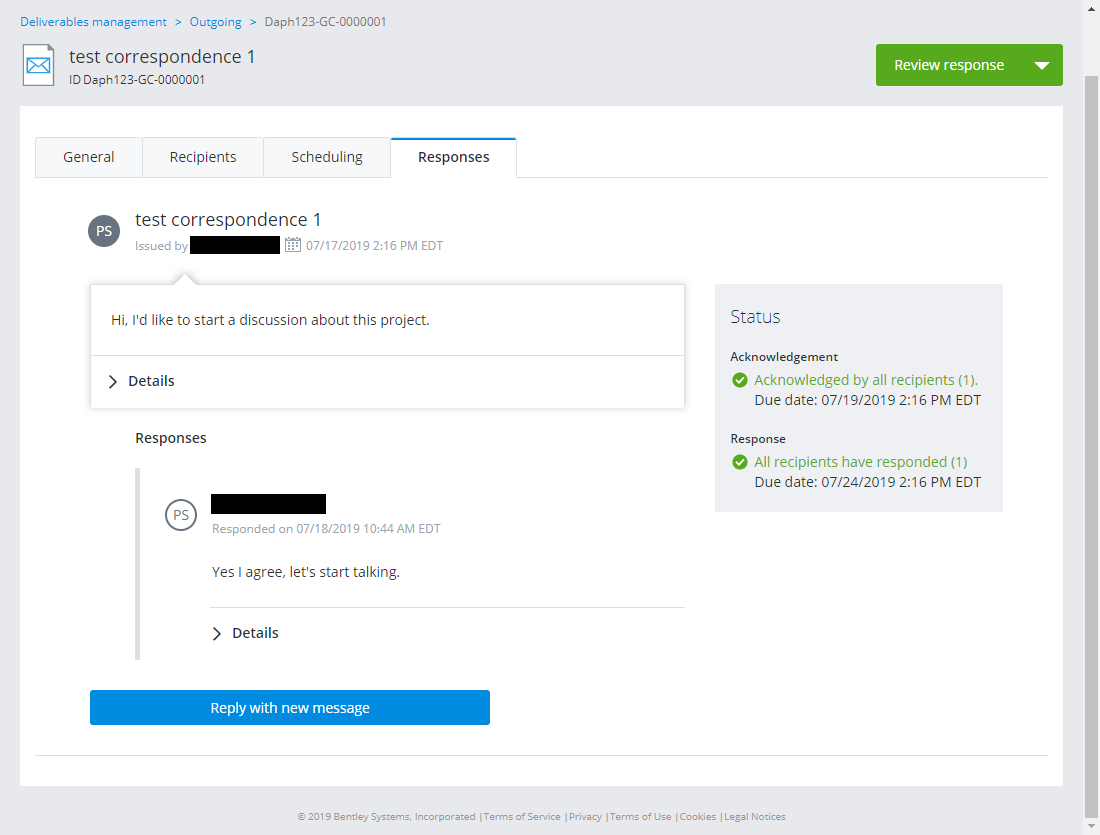To Review and Reply to General Correspondence Responses
-
Go to the
Outgoing tab.
- Open a general correspondence that has responses.
- Select the Responses tab (clicking Review response also opens the Responses tab).
-
To reply to this response, either click
Reply with new message at the bottom of the
Responses tab, or select
Reply from the menu at the top of the general
correspondence.
When you reply, a new general correspondence draft is created using the original general correspondence as a template.