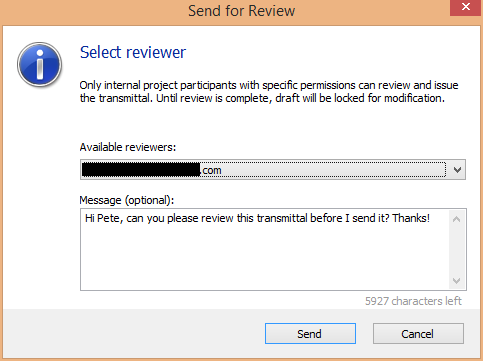To Send a Transmittal Draft for Review (ProjectWise Explorer)
You can send a draft of a transmittal to another internal participant so that they can review it and make or recommend changes before issuing the transmittal.
Only those internal participants who have the Issue package permission can be selected as a reviewer.
-
In the open transmittal draft, click the
Send for review & issue button.
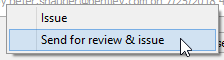
The Send for Review dialog opens.
-
Select a reviewer from the list.
The list is populated with project participants who have the Issue package permission.
- (Optional) Enter a comment.
- Click Send.
- When the confirmation dialog opens, click Close.
The draft is now locked to you (the author) from making further modifications, and an email notification containing a link to the draft is sent to the selected reviewer. The reviewer can now open the draft and make modifications as needed.
The reviewer can either issue the transmittal, or reject it. If the reviewer rejects the transmittal, an email notification will be sent back to you, the draft author, informing you of the rejection. If the draft is rejected, it will be unlocked to you so you can make further modifications and send it back out for review or issue it.