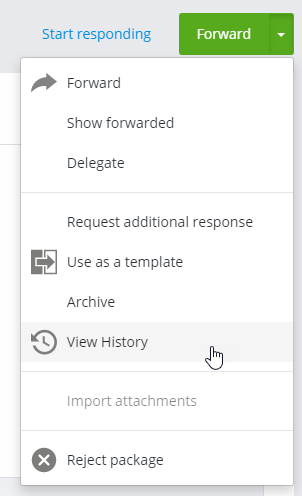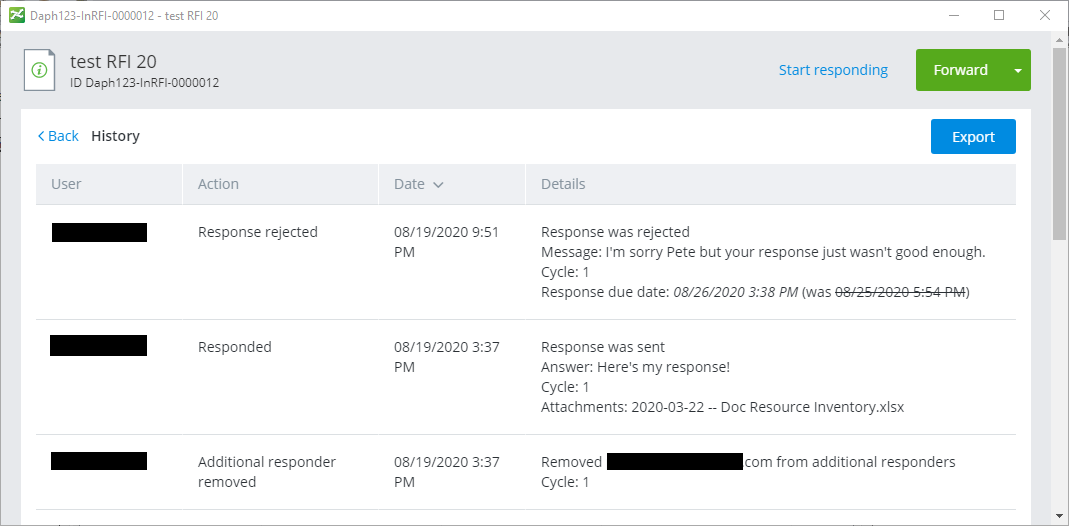To View the History of an Incoming RFI (ProjectWise Explorer)
-
Expand the
Deliverables
Management node under your associated
work area.
-
Expand the
Incoming folder and select the
RFIs folder.
-
Open the RFI you want to view the
history of.
-
Click the menu in the
upper right corner of the RFI and select
View History.
The History page opens, displaying the history of actions for this RFI.