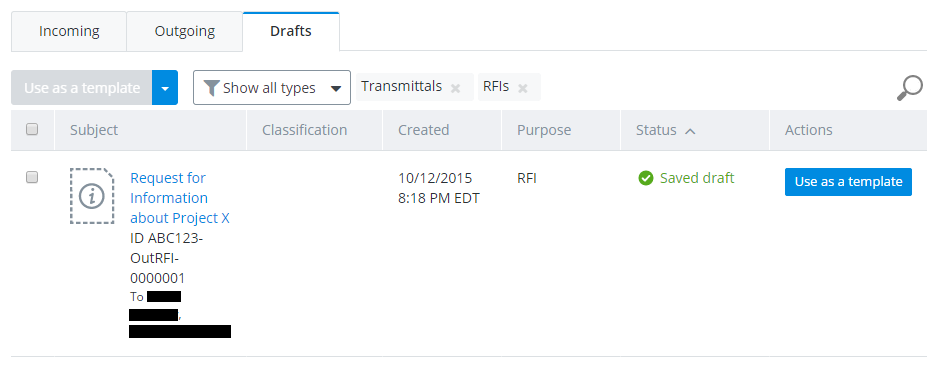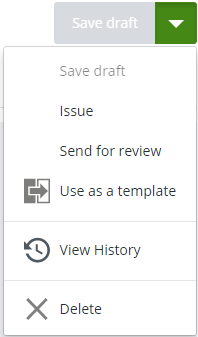To Open a Transmittal Draft
-
Click the
Drafts tab.
All of your organization's draft transmittals and RFIs for this project are listed. You can filter the list to show only transmittals or only RFIs.
-
Click the link in the draft name (Subject
column).
In the open draft, click the menu in the upper right corner of the draft to see your options. You can issue the draft, send it to another internal participant to be reviewed, use this draft as a template to create a new draft, view the history of changes made to this draft, or delete the draft.