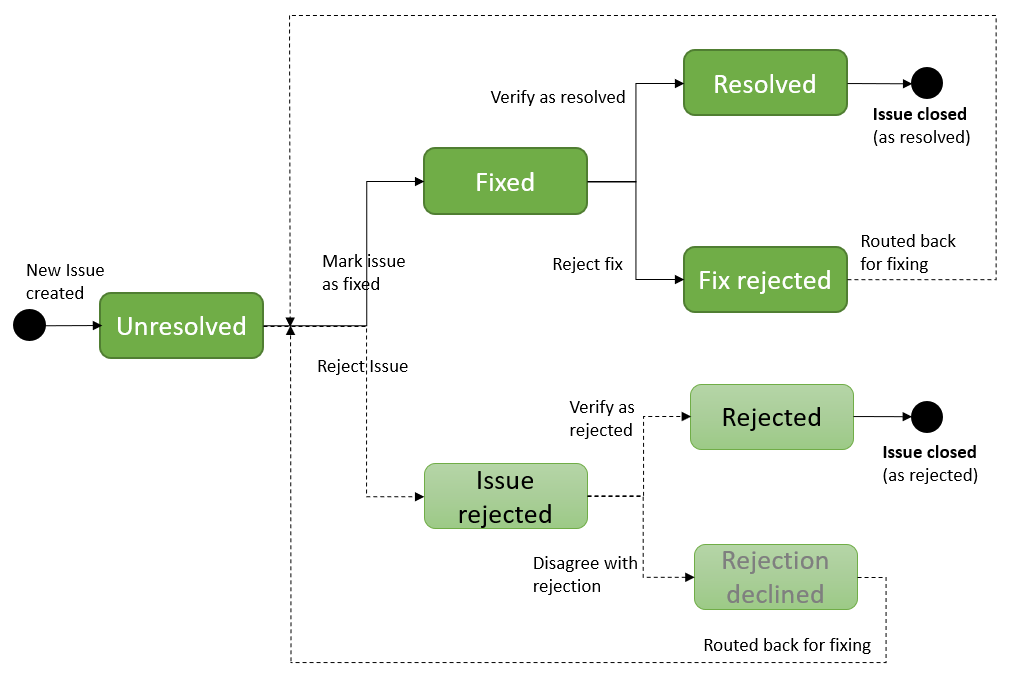Issue Resolution Workflow Within the PDF Review Workflow
The PDF review workflow is closely tied to the issue resolution workflow, as part of the PDF review workflow involves identifying issues in PDFs, fixing those issues, and verifying that the issues have been fixed.
An issue can go through various possible states from when the issue is opened (created) until when the issue is closed. Each state has a draft state (before the issue is sent) and a regular state (after the issue is sent). For example:
- New issue
- Issue marked as fixed
- Issue marked as resolved
- Resolved-draft - this is the state of the issue after it has been verified as resolved in the new version of the PDF, but before the response for the new version of the PDF is sent.
- Resolved - this is the state of the issue after the response for the new version of the PDF (in which the issue is verified as resolved) is sent.
This diagram shows the life of an issue within the PDF review workflow, from when the issue was first opened (created/added to the PDF) until when the issue is finally closed.