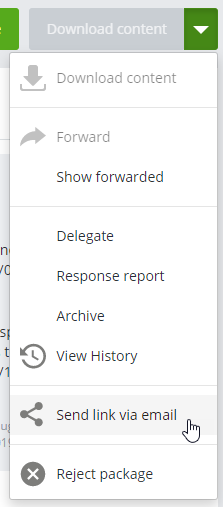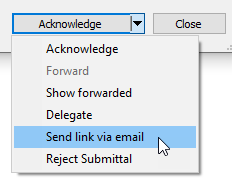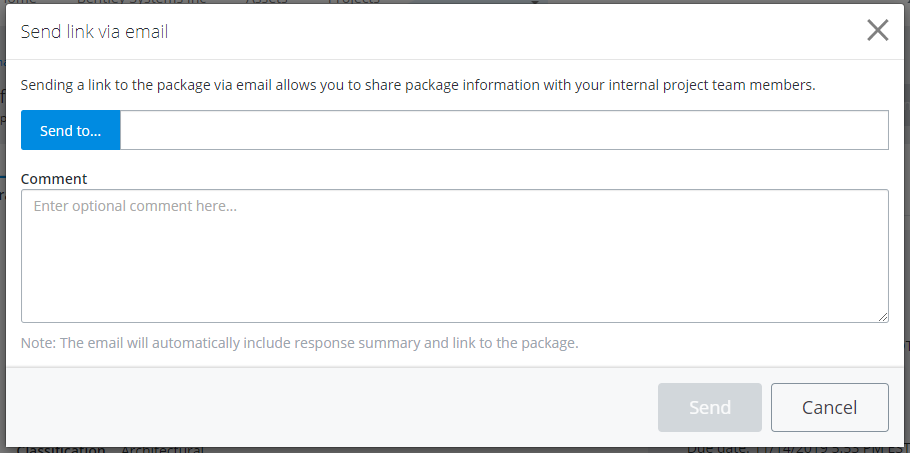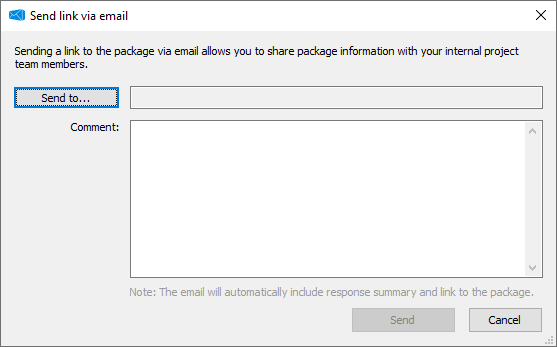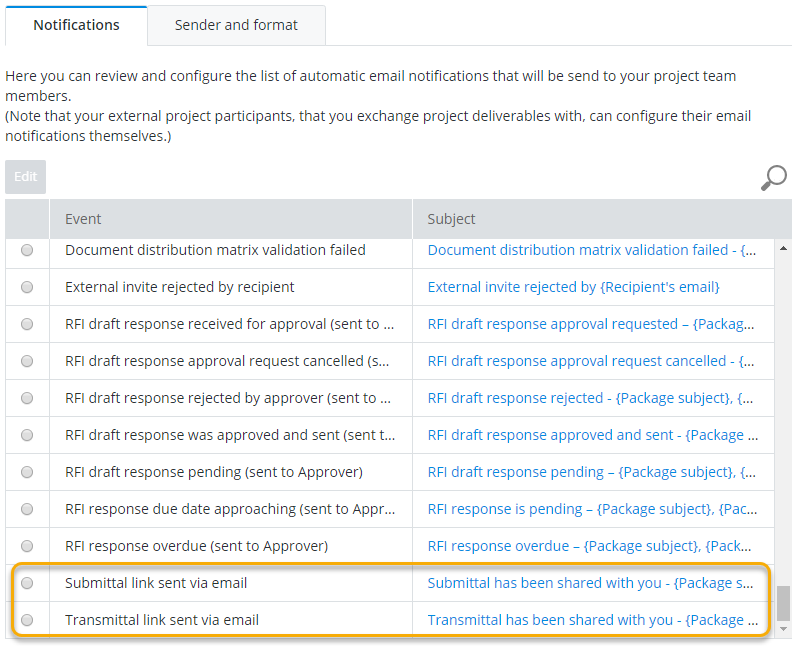New in ProjectWise Deliverables Management CONNECT Edition Update 5.1
Performance Enhancements
The document upload speed has been improved in both the ProjectWise Deliverables Management Portal and the ProjectWise Deliverables Management connector for ProjectWise Explorer. This will result in a faster document upload and package issuing process.
New Feature - Share a Package with Internal Participants Using 'Send link via email'
You can now share information about an outgoing or incoming package with other internal participants by sending them an email with a link to the package contents. A package response summary is included in the email.
This feature is available in both the ProjectWise Deliverables Management Portal and the ProjectWise Deliverables Management connector for ProjectWise Explorer.
To share a package, just open the outgoing transmittal or incoming submittal and select Send link via email.
| Send link via email on a submittal in the portal | Send link via email on a submittal in ProjectWise Explorer |
Then in the Send link via email dialog, click Send to to select the internal participants you want to share the package with, enter an optional comment in the Comment field, and click Send. The participants you select to share the package with will be remembered and pre-selected the next time you share a package.
| Send link via email dialog in the portal | Send link via email dialog in ProjectWise Explorer |
If needed, the administrator can modify the default email notification templates in the portal settings () that are used to generate the text in the related notification emails.
See: