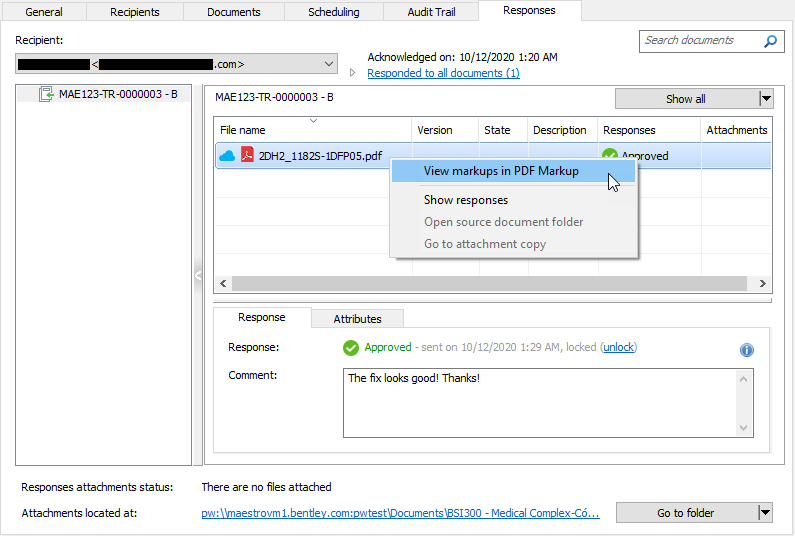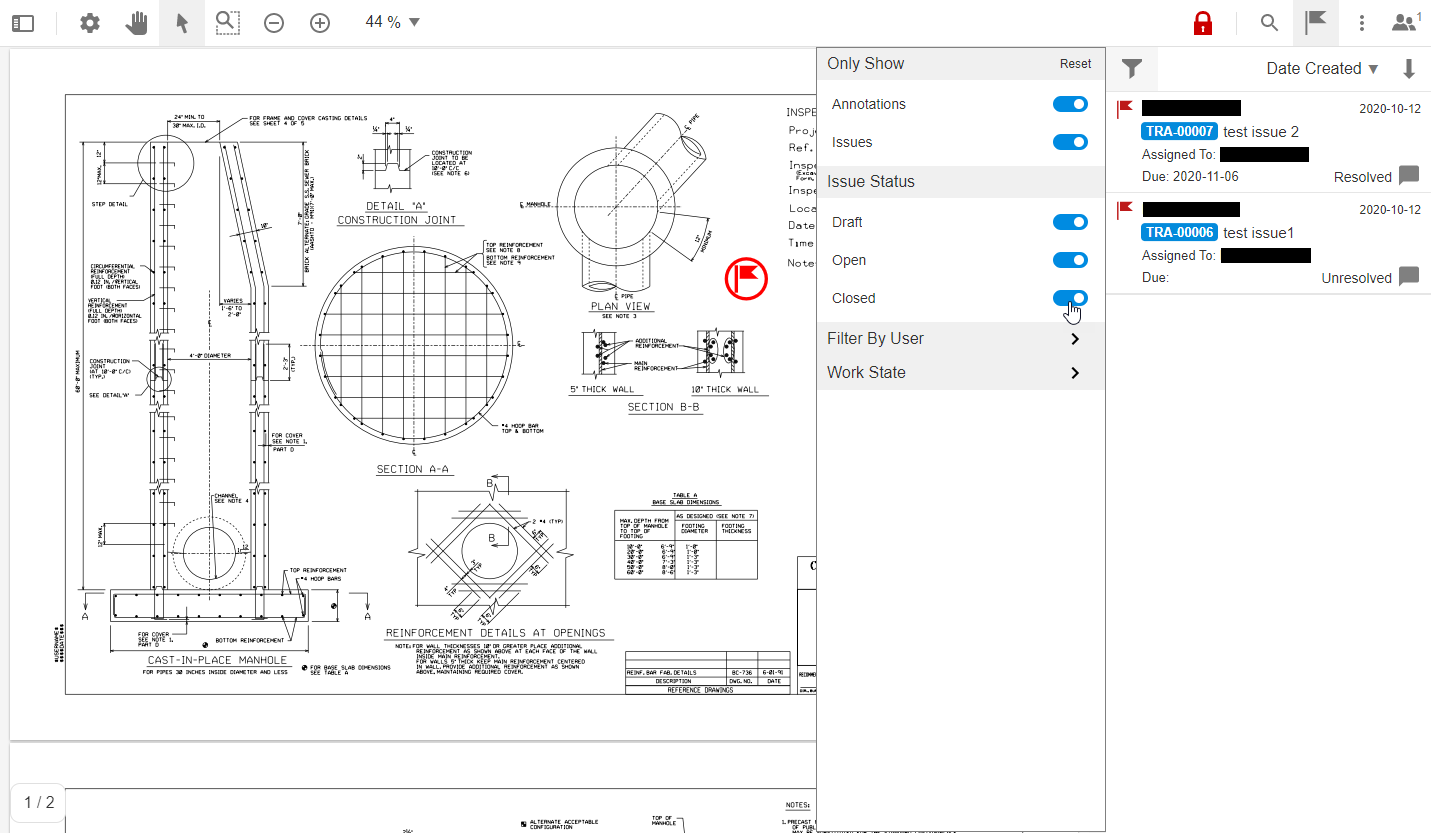View a Response for a Closed Issue (ProjectWise Explorer)
- Open the new version of the transmittal.
- On the
Responses tab, right-click the PDF containing
the issue that was verified as resolved and select
View markups in PDF Markup.
The PDF opens in the PDF Markup Service, this time only showing the open issues by default.
- If you want to see the closed issues on the PDF and in the issues list, click the Filter button at the top of the issues list and turn on the display of Closed issues.