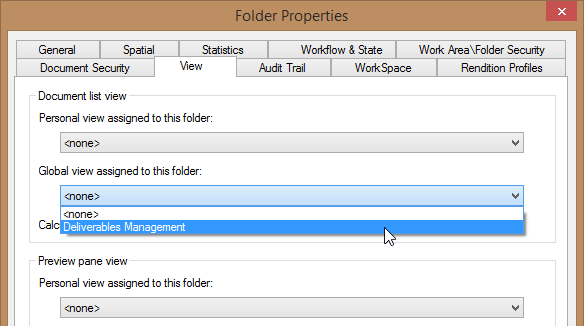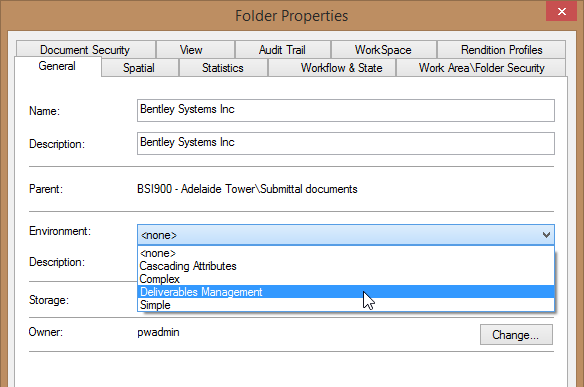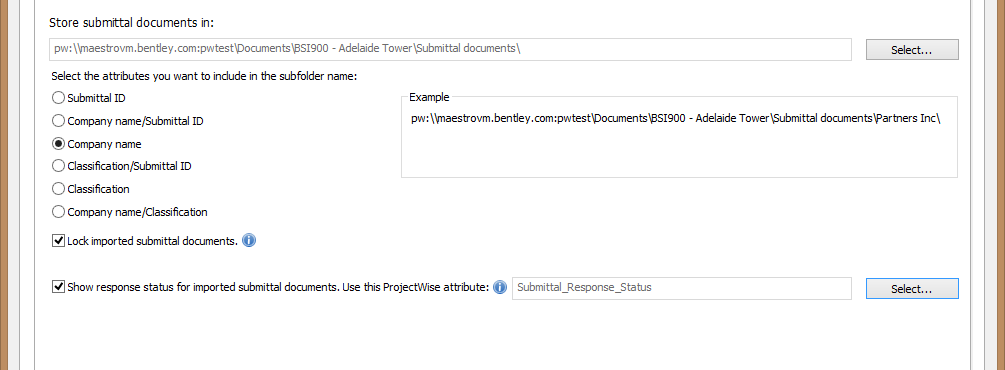Displaying Submittal Responses in the Document List
You can configure the document list view in ProjectWise Explorer to display a summarized response next to each submittal document that has been imported into ProjectWise and that has been fully responded to (all recipients have sent a response for the document). The summarized response is the least positive (or most negative) response of all the responses received for a document in a submittal. For example, if a submittal is sent to two recipients, and one recipient approves a document in the submittal and the other recipient rejects the same document, then the summarized response for that document will be 'Rejected'.
Configuration
- In ProjectWise Administrator, create a new, text-based attribute (supported data types: VARCHAR, VARWCHAR, NVARCHAR) in your environment that will be dedicated to holding summarized responses for imported submittal documents.
- In ProjectWise Administrator or ProjectWise Explorer, create a global view that contains this attribute.
- In ProjectWise Explorer, assign the global view that contains this attribute to the folder you will be importing submittal documents to.
- In ProjectWise Explorer, assign the environment that contains this attribute to the folder you will be importing submittal documents to.
- In ProjectWise Explorer, open the Deliverables Management Settings dialog for your associated work area and do the following: