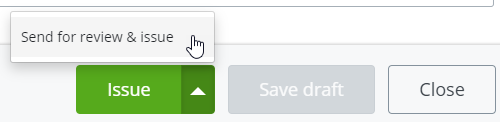To Send a General Correspondence Draft for Review (ProjectWise Explorer)
-
While you have a general correspondence draft open, do one of the
following:
Click the menu in the upper right corner of the draft and select Send for review & issue.
or
Click the menu next to the Issue button at the bottom of the draft and select Send for review & issue.
The Send for review window opens.
-
Select a reviewer from the list.
The list is populated with project participants who have the Issue package permission.
- (Optional) Enter a comment.
- Click Send.