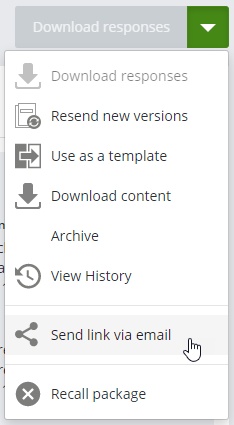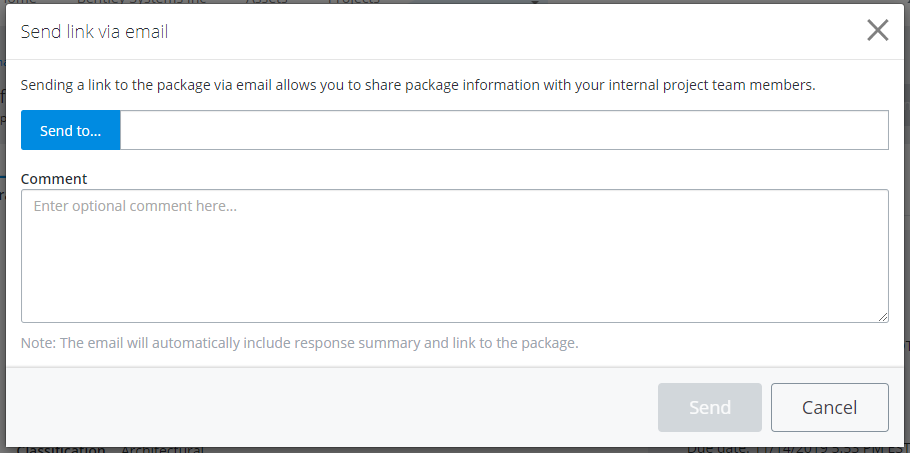To Share a Transmittal with Other Internal Participants
You can share a transmittal with other internal participants by emailing them a link to the transmittal. The email will include a transmittal response summary and a link to the package.
- Go to the Outgoing tab.
- Open a transmittal from the list.
- From the action menu, select Send link via email.
- In the Send link via email dialog, click Send to to select the internal participants you want to share the transmittal with, enter an optional comment in the Comment field, and click Send. The participants you select here will be remembered and pre-selected the next time you share a transmittal or submittal from this project in the portal.