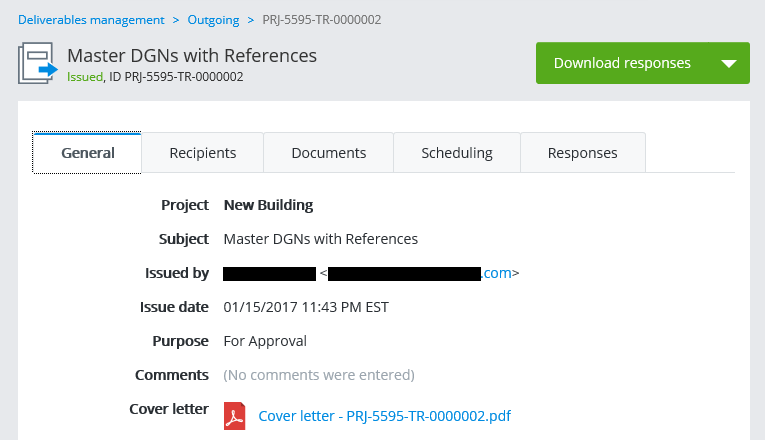To Download Response Attachments and a Response Report for a Transmittal
-
Go to the
Outgoing tab.
- Open a transmittal that has one or more responses.
- Click the Download Responses button.
-
When prompted, save the ZIP file to a local folder.
The name of the ZIP file is the name of the transmittal with "_Responses" appended to the name. For example, "Master DGNs with References_Responses.zip".
The ZIP file includes: