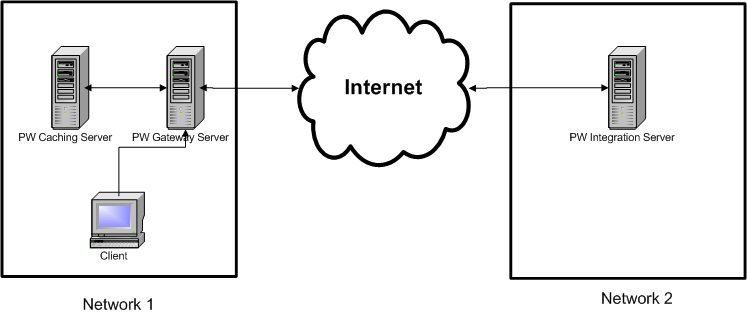Configuring Server-to-Server Routing
Server-to-server routing lets you set up a ProjectWise Gateway Service in a DMZ in order to route connections from a ProjectWise Design Integration Server to a ProjectWise Caching Server, in cases where the ProjectWise Design Integration Server cannot directly connect to the ProjectWise Caching Server. For example, if the ProjectWise Caching Server is hosted behind a firewall of another organization.
To configure this feature, routing information is needed in the dmskrnl.cfg file of the ProjectWise Design Integration Server, the ProjectWise Caching Server, and the connecting ProjectWise Gateway Service.
For the configuration examples below, assume the following host names for these servers:
PWIS = ProjectWise Design Integration Server
PWGS = ProjectWise Gateway Service
PWCS = ProjectWise Caching Server
When a client requests a file from a ProjectWise Caching Server, the Caching Server uses the ProjectWise Design Integration Server's public key to validate the request and verify the user's access. In a standard configuration, the Caching Server requests the ProjectWise Design Integration Server's public key directly, but in a routed scenario the Caching Server may not be able to connect to the ProjectWise Design Integration Server. If this is the case, you must manually specify the ProjectWise Design Integration Server's public key in the [FileTokenPublicKeys] section of the Caching Server's dmskrnl.cfg file.