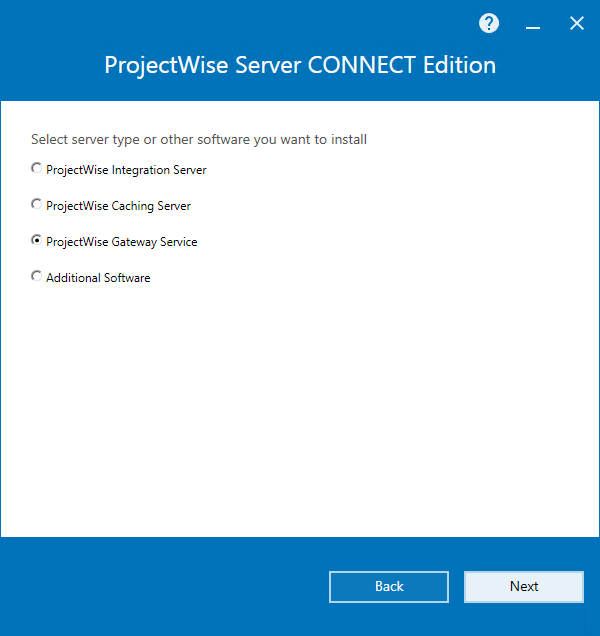To Install ProjectWise Gateway Service
-
Double-click the
Setup_ProjectWise_Serverx64_10.00.03.2xx.exe
file.
The ProjectWise Server installer opens.
-
Accept the license agreement, change the installation location if
needed (if possible), and click
Next.
The default installation location is C:\Program Files\Bentley\ProjectWise.
- On the Server server type page, select ProjectWise Gateway Service and click Next.
- On the Select feature to install page, click Next.
- On the Pre-installation summary page, review your selections, make any last minute changes if necessary, then click Install.
- When installation is complete, click Finish.
- After installation, you must manually start the ProjectWise Gateway Service in the Services window.