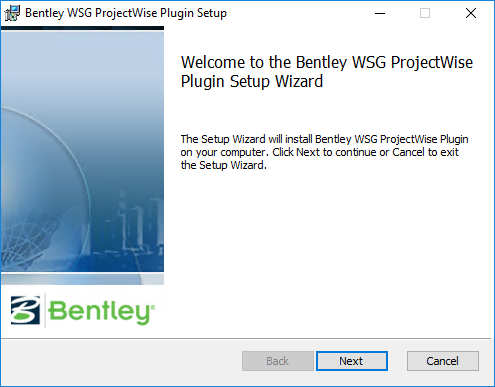To Install the
ProjectWise Plug-in for Bentley Web Services Gateway
-
Download the ProjectWise Plug-in for Bentley Web Services Gateway
and launch the installer.
-
When the
Setup Wizard opens, click
Next.
-
When the
License Agreement page opens, read and accept
the agreement, then click
Next.
-
When the
Ready to Install page opens, click
Install.
-
When the installation is complete, click
Finish.
Your next step is to:
- Deploy
Bentley Web Services Gateway and the
ProjectWise Plug-in to an IIS website.