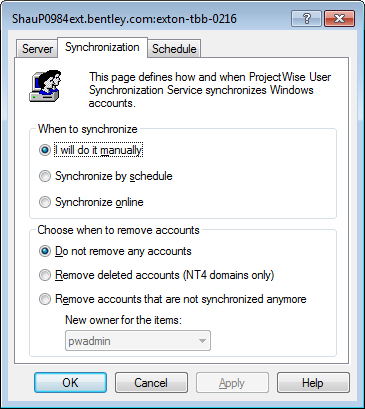To Specify How Synchronizations Will Be Initiated
-
Under the Windows Security System datasource node, right-click User Synchronization Service and select Properties.
The User Synchronization Service Properties dialog opens.
- Select the Synchronization tab.
-
Do one of the following:
If you want to initiate synchronizations on demand, turn on I will do it manually.
or
If you want synchronizations to occur at a set day and time, turn on Synchronize by schedule and then go to the Schedule tab to set up your synchronization schedule.
or
If you want synchronizations to occur continuously, turn on Synchronize online.
- Click OK.